Azara for Population Health Outreach
- Get Started
- Release Notes
- Triggers
- Patient Channel
- Troubleshooting and FAQ
- Patient Facesheet
- Technical Specifications
- Insights & Analytics
- Collaborative Inbox
- Conversation Flows
- Campaigns
- Lines & Resources Requests
- Lines, Events, Resources
- SMS Basics
- Automations
- Referrals
- Add-Ons
- Users and Groups
- Platform Settings and Configuration
- Self-Rescheduling
- Recalls
- Marketplace
Table of Contents
What is Azara? Artera's Supported Azara Use Case Implementation InformationReportingFAQsWhat is Azara?
Azara Healthcare provides customers with population health management, reporting, and analytics tools. Azara and Artera work together to facilitate care transformation, improve the patient experience, and perform targeted outreach to cohorts of patients.
Through this partnership, healthcare organizations can communicate with patients in their preferred language and leverage Artera’s Conversational Messaging capabilities to support the personalized communication experience.
Artera’s Supported Azara Use Case
Artera and Azara customers can leverage Artera’s Messaging API (MAPI) to deliver messages from the Azara Patient Outreach (APO) platform.
Messaging API
Customers can build their Campaign directly within Azara and leverage Artera’s Messaging API to send messages to population health patients about actions they must take or preventative health measures. A message’s timing, content, and cadence is configured from within Azara and then routed to the patient through Artera’s messaging rails. Click here to learn more about Messaging API.
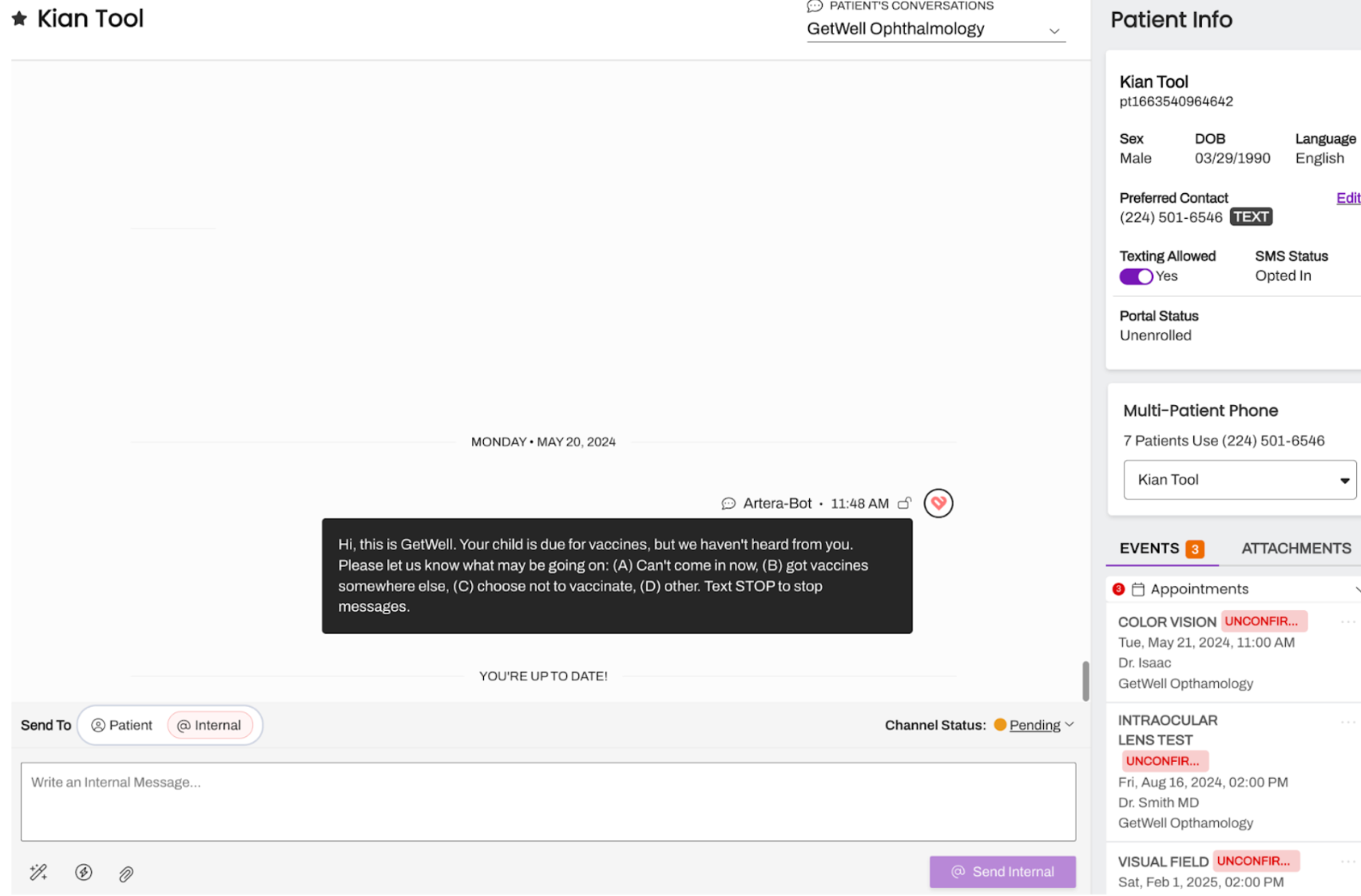
Implementation Information
Setup steps are required to leverage the Artera-Azara integration. These steps will vary depending on whether your organization currently uses Artera’s Message API functionality and is an existing Azara customer.
Reporting
Reporting is available for the Artera-Azara integration. Do note that Azara also offers its own reporting directly to customers.
The Harmony Insights Dashboard can be used to analyze the message count breakdown of your organization's Messaging API integration with Azara.
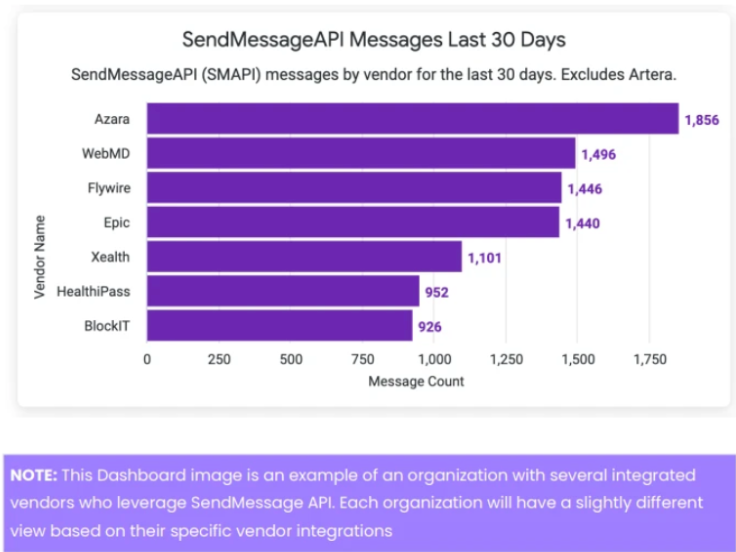
FAQs
What if my organization does not currently have Azara?
If you are interested in using Azara with Artera but do not have Azara, please contact your Customer Success Representative for the next steps.