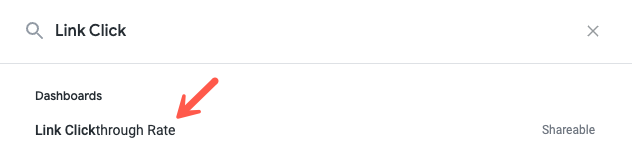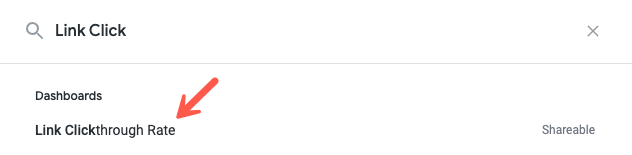Link Shortening and Third-Party Shorteners
- Get Started
- Release Notes
- Triggers
- Patient Channel
- Troubleshooting and FAQ
- Patient Facesheet
- Technical Specifications
- Insights & Analytics
- Inbox
- Conversation Flows
- Campaigns
- Lines & Resources Requests
- Lines, Events, Resources
- SMS Basics
- Automations
- Referrals
- AI Agents
- Add-Ons
- Users and Groups
- Platform Settings and Configuration
- Self-Rescheduling
- Recalls
- Marketplace
- Artera Harmony Federal Edition
Table of Contents
Importance of Link Shortening Third-Party Link Shorteners Link Shortening in ArteraReporting on Click RatesAny URL over 25 characters sent via text is automatically shortened by Artera. This applies to messages sent manually and via Bulk Messaging, Campaigns, or Triggers.
We recommend leveraging this default link shortening service rather than using a third-party link shortening service. This ensures reporting on the patient click through rate (Analytics Plus customers only) and your messages are more likely to be delivered to patients successfully. We have found that third-party link shortening services tend to have higher rejection rates compared to our solution.
Please note that Artera currently supports link shortening for the following domains:
Importance of Link Shortening
Link Shorteners reduce the character length of a URL while still routing users to the correct address. Links are automatically shortened by Artera when they exceed 25 characters in order to keep messages below the SMS character limits.
Messages above the standard limit of 160 characters will be divided into concatenated messages and can possibly be displayed in the incorrect order, especially with smaller phone carriers. Click here to learn more about SMS character limits.
Third-Party Link Shorteners
There are many third-party link shortening resources available online such as tinyURL. Although these links can be pasted into Artera, they tend to have a higher rejection rate by phone carriers.
To avoid having messages blocked by spam filters, we highly recommend using Artera's internal link shortening rather than third-party providers.
Link Shortening in Artera
Artera will not shorten a link until the message is sent to the patient. When typing a message, paste the direct link into the message:

The message must contain the original link to report on click through rates (see below). After the message is sent, a shortened version of the link will appear within the Patient Channel. This link redirects users to the same link originally pasted into the message, but is reduced in length:

Reporting on Click Rates (Analytics Plus Only)
Customers with Analytics Plus can report on the click through rate (CTR) for links shortened by the Artera shortening service. This requires you to include the entire URL in the message, not copying and pasting a pre-shorted version. This is because each time the message is sent, the shortened link generated is unique to each patient. This allows Artera to collect the click rate for each patient, ensuring the dashboards can calculate the CTR accordingly.
Available Reports
You can view data around your click-through rates for links included in Triggers from the Automation Link Tracking Report and you can view click-through rates for all message types (manual messages, Bulk Messaging, Campaigns, and Triggers) from the Link Clickthrough Rate Dashboard. This dashboard only includes the clickthrough rate for links sent via text, not email.
Tip: Try searching for the report name to quickly pull up the data.