Self-Rescheduling FAQ & Reporting
- Get Started
- Release Notes
- Triggers
- Patient Channel
- Troubleshooting and FAQ
- Patient Facesheet
- Technical Specifications
- Insights & Analytics
- Inbox
- Conversation Flows
- Campaigns
- Lines & Resources Requests
- Lines, Events, Resources
- SMS Basics
- Automations
- Referrals
- AI Agents
- Add-Ons
- Users and Groups
- Platform Settings and Configuration
- Self-Rescheduling
- Recalls
- Marketplace
- Artera Harmony Federal Edition
FAQ
How long is the rescheduling link available?
7 days after the initial send. If clicked upon after 7 days, the patient will see the below error message.
Additionally, once the link has been used to reschedule an appointment, the link will no longer be valid. Each time the link is clicked prior to successfully rescheduling, it returns an updated list of available appointments.
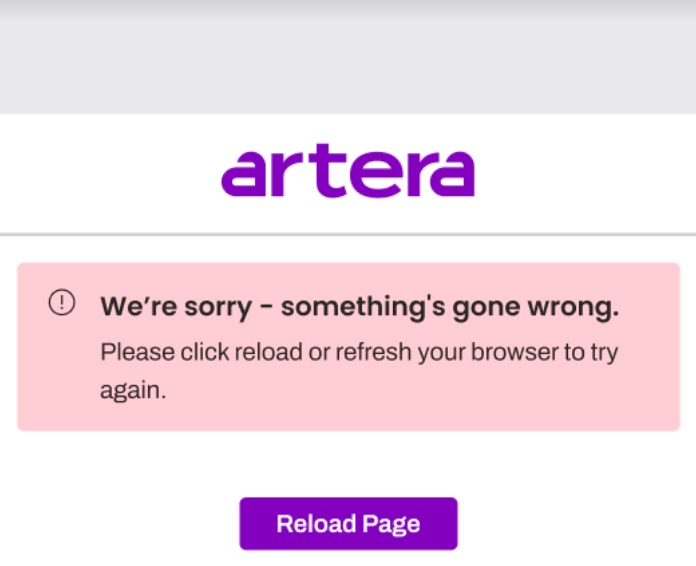
Does the {eventSelfScheduleAppt} Smart Phrase default to a specific verbiage if it is not customized?
If the {eventSelfScheduleAppt} Smart Phrase message verbiage is not customized, the patient will receive the text verbiage displayed in this table based on system configuration and the patient’s Portal enrollment status.
What if the patient cannot find an appointment that works for them?
If the patient does not locate an available appointment or no appointments are returned, they can click the None of these appointments work for me link at the bottom of the rescheduling window.
They will be directed to a "We're sorry that none of these appointments work for you" page that includes their existing appointment details along with the location information for the Practice they have been interacting with. This also directs the patient to call or text the office for assistance.
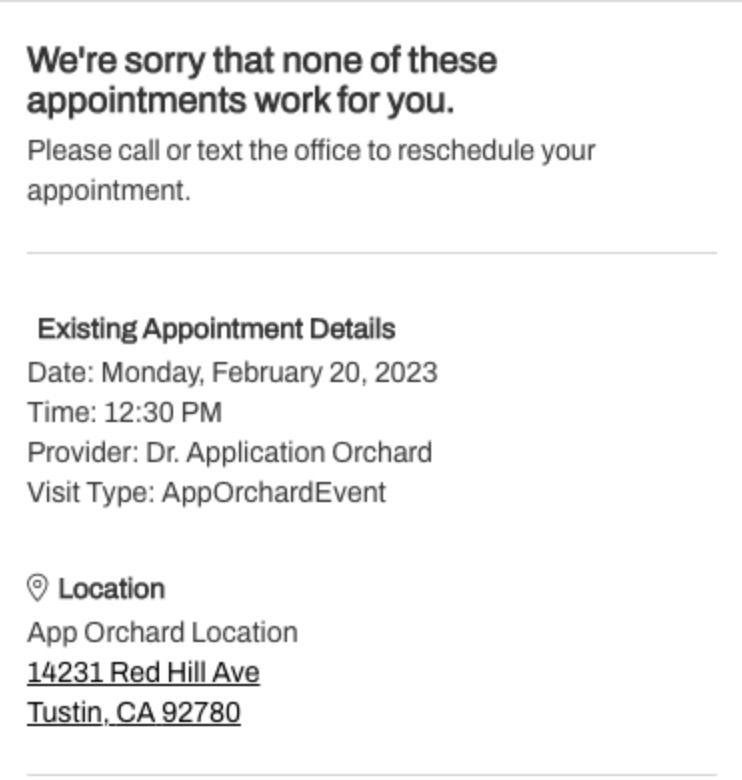
What if there are no appointments available to the patient?
The patient will be directed to a “We could not load appointment slots at this time” page that includes their existing appointment details along with the location information for the Practice they have been interacting with. This also directs the patient to call or text the office for assistance. 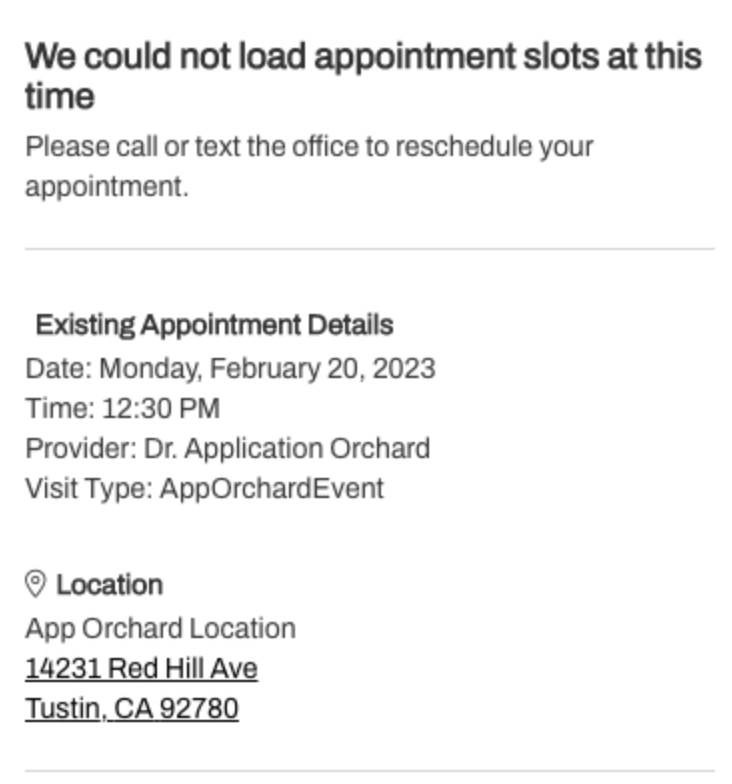
How many appointments will be shown to the patient?
The maximum number of appointments returned by the Epic integration is 100.
What if the patient runs into a loading error when attempting to reschedule their appointment?
The patient will be directed to a "Something's gone wrong" page that includes their existing appointment details and will be asked to reload the page.
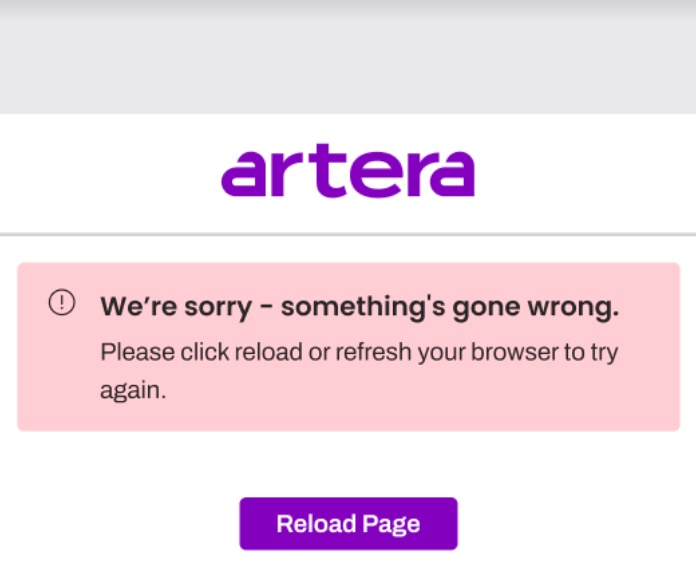
How does Artera search for available appointments to display to the patient?
First, Artera pulls all available appointments 15 days before and after the appointment. If Artera cannot identify any available appointments in that window, the search expands to 3 months before and 3 months after the appointment (with results pulled on a month-by-month basis). If the appointment is within 3 months of the present, Artera ensures that at least the following 6 months of appointments are reviewed on a month-by-month basis. If no appointments are found within that 6 month period, the system will return 0 available and will prompt the patient to contact the Practice.
Does Artera block off the appointment slots when a patient is viewing them?
No, Artera does not hold any appointments until the patient has selected their new appointment and clicked Reschedule.
Why does a patient have an appointment with a Rescheduled status?
The patient requested to reschedule the appointment but has not completed the rescheduling process.
Will the Patient Channel be changed from an Open status to a Closed status if an appointment is rescheduled successfully?
If the patient reschedules through the Reschedule with Artera workflow, their Patient Channel will close after the patient successfully reschedules. Click here to learn more about the available Self-Rescheduling options.
What happens if the patient does not have the Portal App installed?
If the patient does not have the Portal App installed, they can still receive the Reschedule with Artera or Portal Generic Link. Check out the table here for more information.
Are Schedule Blocks supported within the Reschedule with Artera workflow?
Departments and Providers using Schedule Blocks cannot use Reschedule with Artera unless the Schedule Block is limited by Visit Type. Reschedule with Artera is not compatible with Schedule Blocks determined by patient demographic information, such as insurance provider.
How does Artera handle Event Types that are shared across multiple Locations in a single Artera Practice?
While this workflow is uncommon, it is possible that teams will use the same Event Type (Office Visit, for example) at two different Locations enabled for Rescheduling but have that Event Type only enabled for Rescheduling at one of those Locations in your EMR.
If those two Locations are mapped to the same Artera Practice, Rescheduling will have to be disabled because there is currently no way to designate different Event Types based on Location. All Event Types are shared across the same Artera Practice.
Are Visit Modifiers supported within the Reschedule with Artera workflow?
Yes, Visit Modifiers are supported with Reschedule with Artera so long as the new time slot selected by the patient has enough time to support the length of the original appointment. See the example scenario below:
A Well-Child Check is 30-minutes long by default but supports Visit Modifiers based on the patient's age in order to extend the appointment to 45-minutes if the patient is less than 12-months old.
A 6-month-old patient is scheduled for a 45-minute Well-Child Check using the Visit Modifier in the EMR. The patient's parent receives the 7D Unconfirmed Automation and needs to reschedule. The parent is presented with three available slots: March 1 at 9:00 AM, 9:30 AM, and 10:00 AM. All other time slots are full.
If the parent selects the 9:00 am time slot, they are able to successfully reschedule the appointment. This is because the 9:30 AM time slot is still available, allowing the parent to reschedule the 45-minute modified visit. However, if the parent were to select the 10:00 AM time slot, they will receive an error message that asks them to call or text the office to reschedule. This is because the time slots presented are for 30-minute increments. Although there is availability from 10:00 AM-10:30 AM, 10:30 AM is not available which is required for the patient's 45-minute modified visit.
Reporting
Reporting on this functionality is built and accessed through Analytics Plus. This dashboard is called Self-Rescheduling.