Single-Sign-On
- Get Started
- Release Notes
- Triggers
- Patient Channel
- Troubleshooting and FAQ
- Patient Facesheet
- Technical Specifications
- Insights & Analytics
- Inbox
- Conversation Flows
- Campaigns
- Lines & Resources Requests
- Lines, Events, Resources
- SMS Basics
- Automations
- Referrals
- AI Agents
- Add-Ons
- Users and Groups
- Platform Settings and Configuration
- Self-Rescheduling
- Recalls
- Marketplace
- Artera Harmony Federal Edition
Single sign-on (or SSO) is a way to authenticate and log into Artera with just one set of credentials instead of having multiple usernames and passwords across different platforms. It is a more secure process than traditional logins, as it prevents users from losing or forgetting credentials.
To learn more about the availability of this feature for your Artera environment, please contact your Artera representative or submit a Support Case.
Log in with Single-Sign-On
Open https://app.wellapp.com/login/staff (you can also click the Login button at the top of https://artera.io/). The SSO process will automatically log you in to Artera.
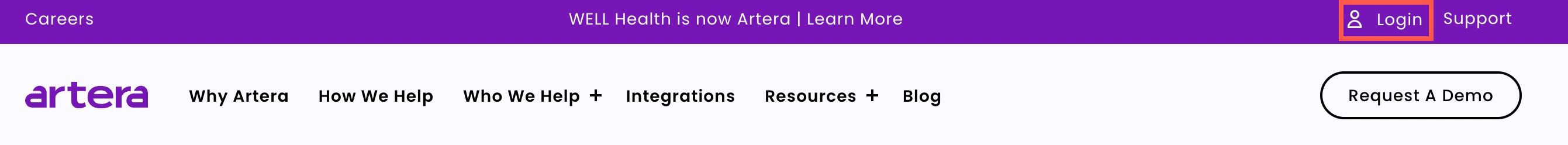
- The SSO process will automatically log you in to Artera.