2025 Releases
- Get Started
- Release Notes
- Triggers
- Patient Channel
- Troubleshooting and FAQ
- Patient Facesheet
- Technical Specifications
- Insights & Analytics
- Inbox
- Conversation Flows
- Campaigns
- Lines & Resources Requests
- Lines, Events, Resources
- SMS Basics
- Automations
- Referrals
- AI Agents
- Add-Ons
- Users and Groups
- Platform Settings and Configuration
- Self-Rescheduling
- Recalls
- Marketplace
- Artera Harmony Federal Edition
November 20, 2025
Improvements:
- The "Select all" option available with Bulk Messaging now allows users to select up to 1,000 Patient Channels or appointments simultaneously, eliminating the need to select each one individually. This applies to the "All Messages" and "Scheduled" views. Click here to learn more.

Fixes:
- The Patient Response Time dashboard, available to Analytics Plus customers, now allows viewers to drill down into patient data to learn more about the patients who waited for a response.
November 12, 2025
Fixes:
- The "Pinned By" section now displays on a Patient Facesheet if the Patient Channel is starred by a user, as expected.
November 11, 2025
Fixes:
- A Quick Response configured as "secured" will retain its secure status when a user selects it to be sent to a patient, as expected.
November 10, 2025
Improvements:
- The preview of the last message displayed for each patient in the "All Messages" view now displays two lines worth of a preview. Click here to learn more.

Fixes:
- Users can paste attachments into the manual message composer, as expected.
November 7, 2025
Fixes:
- Staff Users who are mentioned in a Patient Channel will gain temporary view access to that Patient Channel, even if they do not ordinarily have access to it, as expected.
November 6, 2025
Fixes:
- Changes to a patient's contact preference, displayed on the Patient Facesheet, now display immediately upon modification for organizations not syncing patient contact preferences, as expected.
November 4, 2025
Fixes:
- Lines can be added successfully to an Inbound Trigger, as expected.
November 3, 2025
Fixes:
- Patient referrals now display under the "Referrals" tab in the Patient Facesheet, as expected.
October Release Video
October 31, 2025
Improvements:
-
Translations configured for Quick Responses are auto-applied to Bulk Messages, Campaigns, and manual messages. Patients with a matching preferred language will receive the translated message. Additionally, a notification will display at the top of the composer to confirm that translations for the quick response were detected.

October 30, 2025
Improvements:
- The {eventPartnerPreQuestionnaire}, {eventPartnerPostApptSurvey}, {eventPartnerPostApptPayment}, and {eventPartnerPostApptEdu} Smart Phrases have been removed from Artera and can no longer be used. Previously, these were only available to customers leveraging Artera's Extended Data API.
- A preview of the last message now displays for each patient in the "All Messages" view. Click here to learn more.

- The AI Agent dashboard has been replaced with the new AI Agent Conversation dashboard. This dashboard is available to AI Agent customers. Access the dashboard in Analytics Plus here.

- In the Smart Inbox, users can now filter by "General" resources in the "Scheduled" view.

- Bulk Actions in the Smart Inbox now feature a "Select all" option. This allows users to select up to 50 Patient Channels simultaneously, eliminating the need to select each one individually. This applies to the "All Messages" and "Scheduled" views. Click here to learn more.
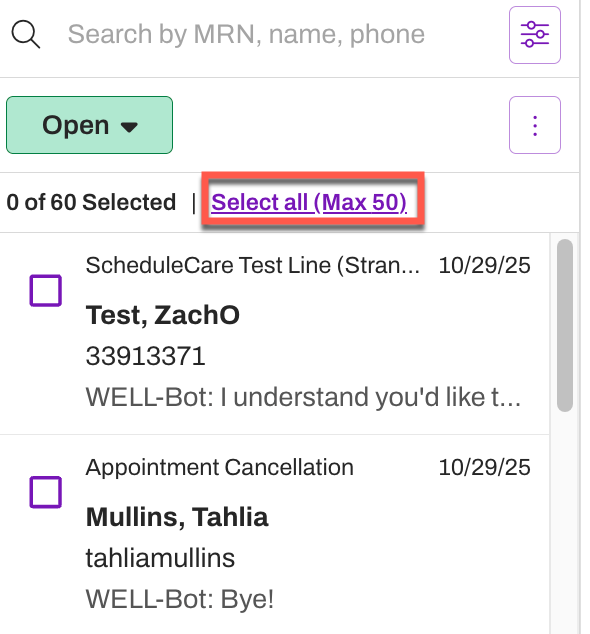
Fixes:
- The {eventPartnerPreCheckIn}, {dischargePartnerRx}, {eventPartnerPostApptRx}, and {eventPartnerRescheduling} Smart Phrases have been added back into the Smart Phrase drop-down menu for customers leveraging Artera's Extended Data API.
- Referral Smart Phrases now appear in the Smart Phrases drop-down menu when creating messages for Referral-module Triggers, as expected.
October 28, 2025
Fixes:
- Artera login codes are now sent to email addresses containing apostrophes, as expected.
October 27, 2025
Fixes:
- Quick Responses can now be used when adding translations to a Bulk Message, as expected. The Quick Response selected will successfully auto-translate into the language it was pre-configured to be translated to.
October 20, 2025
Fixes:
- The Quick Responses and Smart Phrases drop-down menus now appear, as expected, in the message composer when manually messaging a patient from the legacy Inbox.
October 17, 2025
Improvements:
- The Message Type filter of "Broadcast" has been changed to "Bulk Message" in the Patients Area. Click here to learn more.

October 16, 2025
Fixes:
- Appointments scheduled with disabled Events do not display in the "Scheduled" view if the "Enable View All Patient Appointments" Default Setting is disabled, as expected.
October 14, 2025
Improvements:
- Arrows have been added to the Scheduled View calendar in the Smart Inbox. This makes it easier for users to click to move forward or backward one day at a time to find the appointments they are looking for. Click here to learn more.

October 10, 2025
Fixes:
- Patients with a 274 area code can now be reached via manual messages and Triggers, as expected.
- The "Alert" Channel Notification setting available when configuring the setup of a Conversation Flow now overrides a Conversation Flow's action that is configured to close the Patient Channel, as expected.
October 9, 2025
Improvements:
- Smart Inbox has been introduced to Artera as part of a phased rollout. Smart Inbox serves as the primary workspace for Artera users. It offers a centralized view of all Patient Channels, across every Practice a user has access to. Click here to learn more.
-
For easier access, App Sounds and App Notification settings have been added to the "My Profile" section of the navigation bar. They are still accessible in User Settings as well. Click here to learn more.

- As part of the phased rollout of Smart Inbox, a new Campaigns Audience Source option is available. Use the "Patients with Appointments" Audience Source to filter for appointments you would like to communicate with patients about in bulk. Click here to learn more.

Fixes:
- When a user types "{e" in the Bulk Message composer from the "Scheduled" view in the Smart Inbox, Event Smart Phrases now populate for the user to select from, as expected.
October 8, 2025
Improvements:
- For an enhanced user experience, backend updates have been implemented to the Artera Analytics Plus folder. Notate any of your existing Analytics Plus report bookmarks or favorited reports within Looker as they do need to be updated.
September Release Video
September 26, 2025
Fixes:
- The "Hours to Send" field, available when configuring Inbound Message Triggers, now resets, as expected, when changing the Action type of the Inbound Message Trigger.
September 19, 2025
Improvements:
- The Branded Messaging dashboard has been updated to include a new "Branded Line Name" filter and the following new metrics:
- Branded and Unbranded Line Opt Out Rate Over Time
- Branded and Unbranded Line Actionable Message Response Rate
- Branded and Unbranded Line Actionable Message Confirmation Rate
- Branded and Unbranded Line No Show Rate

Fixes:
- Conversation Flows now deliver to patients using the patient's preferred contact information, as expected.
September 2, 2025
Improvements:
- Artera Daily Changelog Emails are no longer sent to customers. Use the Daily Change Log report, available to Analytics Plus customers, to identify updates made in a Practice, including new Events, lines, Resources, and Triggers added or modified. Click here to learn more.
August 2025
August 26, 2025
Improvements:
- The calculations used for the Patient Response Time (PRT) dashboard have been updated. Previously, Practices that did not have line or Practice hours assigned were not included in the PRT dashboard. Now, any Practice that does not have set hours is automatically assigned default hours of 9:00 AM-5:00 PM in the Practice's local timezone. This ensures that PRT is tracked consistently across all Practices. Click here to learn more about the Patient Response Time dashboard.
NOTE: Practice Hours only default to this time for calculation purposes, however, nothing is changed for Practices without set hours in the platform itself.
August 12, 2025
Improvements:
- Automations have been migrated to Triggers has part of a phased rollout. Triggers allow Enterprise Users to build automatic Appointment, Recall, and Referral workflows. These Triggers are designed to reduce appointment management overhead, decrease no-shows, and increase patient preparedness. Click here to learn more about Triggers.
July 2025
July Release Video
July 15, 2025
Fixes:
- When duplicating a Trigger, the selected Trigger is duplicated, as expected.
July 14, 2025
Improvements:
- Customers are starting to get transitioned onto Triggers from Automations. This change is being rolled out in phases to ensure a smooth transition. Connect with your Customer Success Representative to learn about which migration phase your organization is part of.
July 10, 2025
Fixes:
- When used, the Bulk Translate Languages button in Triggers no longer impacts the case of the Smart Phrase(s) included in the Trigger's message content, as expected.
- Post-Discharge automated messages that are configured to adjust for TCPA Hours are now delivered to patients at the appropriate time, as expected.
July 7, 2025
Fixes:
- Newly created location and provider Resources now display a created date and time when viewing their edit history.
July 3, 2025
Fixes:
- If a Holiday is marked as "recurring" when creating or modifying a Holiday Hour, it saves and displays as recurring, as expected.
July 1, 2025
Improvements:
- The Opt Out Dashboard, available to Analytics Plus customers, has been renamed to Patient Opt Out / Opt In. Use this updated dashboard to review opt in and opt out trends by patient. Additionally, review how the patient opted out of SMS (e.g. patient, Artera user, etc.) and if the patient was requested to opt back into messaging by an Artera user via the Patients Area. Click here to learn more about Analytics Plus reporting.
- A new Practice drop-down menu is available to users on the first step of Campaign creation. This menu allows users to change the Practice that they initially selected on the Campaigns Overview page to associate the Campaign to. Click here to learn more.

June 2025
June Release Video
June 25, 2025
Fixes:
- Edits made to a Conversation Flow now save without displaying an error message, as expected.
June 17, 2025
Fixes:
- When a patient accesses the confirmation link sent to their mobile device via the {eventConfirmLink} Smart Phrase, the
- page that allows the patient to confirm or cancel their appointment now loads, as expected.
June 10, 2025
Improvements:
- Patients who receive a Secure Message from their Practice are now presented with a drop-down menu of Enterprises, that they are a part of, to select from while in the process of accessing their Secure Message. This makes it easier for patients to understand what is required of them to proceed to the next step of accessing their message. Click here to learn more about Artera's Secure Messaging Portal.
June 5, 2025
Improvements:
- The amount of time that a Secure Message link allows a patient directly into the Secure Messaging Portal to view their message has been increased from 30-minutes to 60-minutes. When attempting to access the link 60-minutes after it has been delivered, patients are required to enter in a confirmation code sent to their mobile device (in addition to verifying their patient identity). Click here to learn more about the Secure Messaging Portal.
June 2, 2025
Improvements:
- Enterprise User Groups must be configured with unique names in order to be able to distinguish them efficiently. Click here to learn more about Enterprise User Groups.
May Release Video
May 30, 2025
Fixes:
- If a patient who shares their phone number with another patient in the Practice texts in "SWITCH" to switch who they are messaging into the line as, the MPSP workflow will trigger, as expected. This is even the case if the patient includes a trailing space before the "s" and/or after the "h" in their "SWITCH" message.
- MP4 video files can now be sent to patients successfully, as expected.
May 28, 2025
Fixes:
- Internal Mention actions configured in a Conversation Flow now trigger appropriately, as expected.
- An unrecognized response sent in by a patient in response to a Conversation Flow message is now recognized as such, as expected.
- Campaigns can now be created successfully, without erroring out, as expected.
May 27, 2025
Improvements:
- Links sent to patients with a .cloud Top-Level Domain (TLD) will now be automatically shortened using Artera's Link Shortening service. Click here to learn more about Link Shortening.
- A Daily Change Log report is now available to Analytics Plus customers. This report identifies updates made in a Practice, including new Events, lines, Resources, and Triggers added or modified. Click here to learn more.
May 16, 2025
Improvements:
- To support your Artera-EMR integration, Event and Provider External IDs now display in Artera. These External IDs are non-editable and match the Event or Provider's ID from your EMR.

May 13, 2025
Fixes:
- An error message that reads as "something went wrong when trying to load the page" no longer appears when attempting to configure a new Recurring Campaign.
May 12, 2025
Improvements:
- Use Branded Messaging to display your organization's name, logo, and brand colors alongside text messages sent to patients when supported by the patient's mobile device or carrier via Rich Communication Services (RCS). Learn more about Branded Messaging here.

May 9, 2025
Fixes:
- If a patient responds "yes" to an automated message sent by Artera, a message is no longer sent back to the patient indicating that they are now opted into receiving messages from that phone number.
May 6, 2025
Fixes:
- Resource filters now work as expected for users who are these filters associated with their profile
April 2025
April Release Video
April 29, 2025
Improvements:
- Conversation Flows are intelligent, rules-based virtual agents designed to streamline workflows, enhance communication efficiency, and improve patient interactions. Enterprise Users can access Conversation Flows by selecting "Automations" from the Navigation Bar, then selecting "Conversation Flows." Click here to learn more about Conversation Flows.

- The Conversation Flows Template Library has been enhanced to offer more robust options for building effective conversations quickly and easily. Click here to learn more about the templates available.
April 7, 2025
Improvements:
- The Full Automations Breakdown Report has been updated to include three new Event fields and the Executive Dashboard now includes a "Late Cancellation Rate" metric. These reports are available to Analytics Plus customers. Click here to learn more.
April 1, 2025
Improvements:
-
Homepage has been introduced to Artera as part of a phased rollout. Homepage serves as a user's command center, designed to boost staff efficiency and enhance the patient experience by leveraging your Artera data to find opportunities for improvement. Click here to learn more about Homepage.

March 2025
March Release Video
March 25, 2025
Improvements:
-
Idea Hub is now live and enables all users to provide feedback and product suggestions directly to Artera's development teams. Access Idea Hub from Artera's Resource Center in the platform.

March 24, 2025
Fixes:
- A patient's response of "got it" to a Conversation Flow message is no longer recognized as a response of "no," but as an unrecognized response, as expected.
February 2025
February Release Video
February 25, 2025
Fixes:
- Patients with Puerto Rican phone numbers can now be reached with Automations, as expected.
February 20, 2025
Fixes:
- The Triggers page now loads without delays nor errors, as expected.
February 18, 2025
Improvements:
- Appointment Triggers can now be configured to support a System Status of "cancelled." This makes it possible to automatically reach out to patients whose appointments are displayed with a status of "cancelled" in the EMR. Click here to learn more.

February 12, 2025
Fixes:
- The link to Conversation Flows within the Automations tab will now persist for all customers with access to Conversation Flows, as expected.
February 5, 2025
Improvements:
- Artera's Use Case Library has been deprecated and replaced by Artera's Conversation Flows Template Library. For more information on Conversation Flows, connect with your Customer Success Representative.
February 4, 2025
Improvements:
-
Staff AI Co-Pilot is now available. Use this feature to create engaging patient messages through manual messaging and improve communication efficiency by leveraging AI-driven capabilities. Click here to learn more.
 NOTE: Staff AI Co-Pilot is only available to Harmony customers. If you are not an existing Harmony customer, please connect with your Customer Success Representative for more information.
NOTE: Staff AI Co-Pilot is only available to Harmony customers. If you are not an existing Harmony customer, please connect with your Customer Success Representative for more information.
January 2025
January Release Video
January 30, 2025
Fixes:
- The final Trigger review page now displays all included Trigger filters, as expected.
January 29, 2025
Improvements:
- For an improved experience when navigating Inbox views, the next layer of navigation now overlays the main navigation. To return to the previous Navigation Bar view, users can select the back arrow located in the top-left corner.

Fixes:
- Changes made to the Appointment Status Options setting within Practice Settings now save, as expected.
January 27, 2025
Improvements:
- Artera's Developer Portal has been updated with improvements. New and existing Developer Portal users are required to create a new account for access purposes. Click here to access the Developer Portal.
Fixes:
- The hyperlink on the "Yes" value that may display in the "Merged" column of an Outbound Triggers has been removed.
January 24, 2025
Improvements:
- A Daily Changelog Email that contains updates made to Triggers is now sent to Enterprise Users within organizations that are using Triggers. Click here to learn more.
.png)
Fixes:
- Conversation Flows can now be saved while making edits to them, as expected.
January 23, 2025
Improvements:
- A Campaign's "Send From" line and associated attachments can now be edited after the Campaign is created. Click here to learn more about editing Campaigns.
Fixes:
- The Patients Area now loads a patient's message history, as expected.
January 15, 2025
Fixes:
- Trigger names are now displayed in the History view of the Patients Area if a Trigger was sent to the patient being reviewed, as expected.
January 14, 2025
Fixes:
- If a long URL is entered into a Campaign's message, the URL will wrap within the set width of the Campaign's text box, as expected.
January 9, 2025
Fixes:
- When an appointment reminder is manually sent to a patient who shares a phone number with another patient in the Practice, the patient's confirmation or cancellation is accepted by Artera even after the patient has engaged with Artera's MPSP workflow, as expected.
January 8, 2025
Fixes:
- The Smart Phrases available for use in Campaigns now matches what is listed here, as expected.
- Lines are now selectable when configuring an Inbound Trigger, as expected.
January 2, 2025
Improvements:
- Users can indicate how many Campaign messages they would like to send per hour when the Campaign is configured to send from a Practice line. Click here to learn more about Campaigns.

Fixes:
- When editing the text length for an existing Inbound Trigger, users can now input any desired text length, as expected.