2024 Releases
- Get Started
- Release Notes
- Triggers
- Patient Channel
- Troubleshooting and FAQ
- Patient Facesheet
- Technical Specifications
- Insights & Analytics
- Inbox
- Conversation Flows
- Campaigns
- Lines & Resources Requests
- Lines, Events, Resources
- SMS Basics
- Automations
- Referrals
- AI Agents
- Add-Ons
- Users and Groups
- Platform Settings and Configuration
- Self-Rescheduling
- Recalls
- Marketplace
- Artera Harmony Federal Edition
The Artera team is hard at work improving our platform for all users. With each release, you can expect improvements and/or bug fixes.
December 2024
December 24, 2024Fixes:
- When adding a translation to a Trigger, any Smart Phrases included in the English version of the Trigger will transfer appropriately to the translated version, as expected.
December 19, 2024
Improvements:
- Finalized implementation of backend improvements for an enhanced customer experience.
December 17, 2024
Improvements:
- Implemented backend improvements for an enhanced customer experience. NOTE: These improvements will be released to groups of customers on a phased schedule.
- Links in Artera's Developer Portal have been updated.
Fixes:
- Artera users can continue conversations with Unverified Patients who seem to have opted out of a line but did not.
- Patients who are engaged in Artera's MPSP workflow will no longer receive an automated message from Artera indicating that the workflow has expired 24 hours after the latest message was sent.
December 12, 2024
Improvements:
- Implemented backend improvements for an enhanced customer experience. NOTE: These improvements will be released to groups of customers on a phased schedule.
December 11, 2024
Improvements:
- Updated the "Select line to send from" drop-down in Broadcasts to read as "Select Line" as all Broadcasts are sent from an Enterprise's high volume toll-free number. This step is where a user indicates which Practice line to associate with the Broadcast for patient responses. Click here to learn more about Broadcasts.

December 10, 2024
Improvements:
- Implemented backend improvements for an enhanced customer experience. NOTE: These improvements will be released to groups of customers on a phased schedule.
- The multiple patients with one phone number patient-facing workflow is now visible to users in a Patient's Channel. Click here to learn more.

Fixes:
- Campaign message previews displayed on a Campaign's and Recurring Campaign's details page now display, as expected.
December 9, 2024
Improvements:
- Campaigns can now be sent from an Enterprise's high volume toll-free number or from a Practice line, allowing for a more seamless patient experience. Click here to learn about sending Campaigns.

Fixes:
- API response times have been improved.
December 5, 2024
Improvements:
- Implemented backend improvements for an enhanced customer experience. NOTE: These improvements will be released to groups of customers on a phased schedule.
December 3, 2024
Improvements:
- Implemented backend improvements for an enhanced customer experience. NOTE: These improvements will be released to groups of customers on a phased schedule.
November 2024
November 26, 2024
Improvements:
- Additional logo vendors are now visible in the History tab of the Patients Area. These logos will appear for messages sent to patients via a third-party vendor.
November 25, 2024
Improvements:
- Implemented backend improvements for an enhanced customer experience. NOTE: These improvements will be released to groups of customers on a phased schedule.
November 22, 2024
Improvements:
- Implemented backend improvements for an enhanced customer experience. NOTE: These improvements will be released to groups of customers on a phased schedule.
- As part of Artera's ongoing effort to convert legacy WELL branded information to Artera, the URL to access Artera Analytics Plus has been changed to arteraanalytics.com. For the best experience, update any bookmarked links.
November 21, 2024
Improvements:
- When editing a Recurring Campaign, attachments can now be added to the Recurring Campaign, removed, or replaced. Click here to learn more about Recurring Campaigns.
Fixes:
- Users are able to filter Outbound Triggers by Resource, as expected.
November 20, 2024
Improvements:
- The "save" button has been removed from the Setup page of an existing Conversation Flow. To save a Conversation Flow after making modifications to it, select "save" in the upper-right corner of the Builder page.
Fixes:
- Sending Opt In Requests to patients who are verified in one Practice but unverified in another Practice now works, as expected.
November 18, 2024
Improvements:
- As part of Artera's ongoing effort to convert legacy WELL branded information to Artera, users can now access the Customer Resource Center at support.artera.io. For the best experience, update any bookmarked links.
Fixes:
- Filtering and sorting Triggers now works as expected after enabling a new Trigger.
November 15, 2024
Fixes:
- When adding an Internal Mention to a Patient Channel, a user can successfully search for another user to be mentioned in the Patient Channel, as expected.
November 13, 2024
Improvements:
- The Patient Engagement Benchmarks Dashboard, available to Artera Analytics Plus users, has been updated with data regarding the cohort your Enterprise is in and three new benchmarks: Clickthrough Rate, Opt Out Rate, and Over Message Rate. Click here to learn more.
- The Campaign Effectiveness Dashboard, available to Artera Analytics Plus users, has been updated to allow for reporting on Pulse Outreach: Recurring Campaigns. Click here to learn more.
- Pulse Outreach: Recurring Campaigns is now available. Use Recurring Campaigns to automate outreach to evolving patient populations, supporting a "set it and forget it" message delivery workflow to patient cohorts. Click here to learn more.
 NOTE: Pulse Outreach: Recurring Campaigns is only available to Harmony customers. If you are not an existing Harmony customer, please connect with your Customer Success Representative for more information.
NOTE: Pulse Outreach: Recurring Campaigns is only available to Harmony customers. If you are not an existing Harmony customer, please connect with your Customer Success Representative for more information.
November 6, 2024
Fixes:
- If an Enterprise does not yet have an assigned high-volume toll-free number, then patients are able to successfully respond to Campaign messages sent from the Enterprise's short-code, as expected.
- Users in the Patients Area can use "External System" as a filter option under Sender, as expected.

November 5, 2024
Improvements:
- Improved the Keywords page, when configuring Inbound Triggers, to allow users to add multiple keywords as "chips" in one field instead of a separate field for every keyword.
- The ability to include an attachment with a Campaign is now available. Supported file types include; MP4, MOV, PNG, JPG, JPEG, BMP, GIF, and PDF.
NOTE: Campaigns Attachments is an add-on feature. Please connect with your Customer Success Representative if interesting in using Campaigns Attachments.
November 1, 2024
Improvements:
- Additional data points have been added to the Practice Insights and Enterprise Insights reports, accessible within Artera. Click here to learn more about Insights.
- In efforts of supporting a high-quality experience, Artera's updated navigation is now available to all users.
October 2024
October Release Video
October 30, 2024
Improvements:
- Artera's External Communication Fusion functionality has been renamed to External Communications Ingestion. Click here to learn more.
Fixes:
- External vendor names will now display near their associated message in the History tab within the Patients Area, as expected.
October 29, 2024
Fixes:
- Users are unable to send manual messages to patients from a line that the patient has opted out from, as expected.
- Manager Users are able to edit Campaigns. NOTE: This fix only applies to Enterprises where the Campaigns Permission is set to Manager. Click here to learn about Permissions.
- The minimum access required that is set for the Practice Settings Permission is now respected, as expected.
October 24, 2024
Improvements:
- The following Analytics Plus Looks have been renamed for clarity purposes. Click here to learn more.
- Automation Link Tracking --> Automation/Trigger Link Tracking
- Deliverability by Automation --> Deliverability by Automation/Trigger
- Full Automations Breakdown Report --> Full Automations and Triggers Breakdown Report
- Inbound Keyword Automation --> Inbound Keyword Automation/Trigger
- Patient Opt Out to Campaigns --> Campaign - Patient Opt Out
- Patient Status Update --> Appointment Reminder Responses by Status
- PES Results (Patient Satisfaction Survey) --> Artera Form Results
- Response Rate by Automation --> Response Rate by Automation/Trigger
- Response Rate by Automation by Date --> Response Rate by Automation/Trigger by Date
- Wrong Number Inbound Messages --> "Wrong Number" Inbound Messages
October 23, 2024
Fixes:
- Outbound Triggers configured for a hidden Practice will display in the "Outbound" Triggers table, as expected.
October 22, 2024
Improvements:
- The Practice Insights Report, Enterprise Insights Report, and Conversation Flows Patient Journey report are now available within Artera. Click here to learn more about Insights.
- Extended Data API and External Communication Fusion are now available to Harmony customers
October 21, 2024
Improvements:
- When a partner Smart Phrase is included in an Outbound Message to a patient and that Smart Phrase has a blank value, the message will still be sent to the patient. However, there will be no content in place of the Smart Phrase and it will display as a blank value to the patient. Click here to learn about Extended Data API.
October 16, 2024
Fixes:
- When used in an Outbound Message that is sent in a Chinese dialect, the {eventDateAtTimeShort} Smart Phrase now renders in the 12-hour format, as expected.
- Messages sent to patients in right-to-left languages, such as Arabic, are now properly formatted when the message begins with a Smart Phrase, as expected.
October 15, 2024
Improvements:
- As part of a phased rollout, Artera replaced the two internal settings, SMS Status and Texting Allowed, with a single, simplified setting of SMS Consent in the Patient Facesheet. This new setting can be controlled by both patient-initiated keywords and the setting toggle in Artera. Click here to learn more.

- Patients who have opted out of a line in Artera can still receive manual email messages from users.
- As part of a phased rollout, a new tab, "Preferences," is now available in the Patients Area where users can view and manage a patient's communication preferences and see which Line(s), if any, a patient has opted out of receiving communications. Click here to learn more.

- As part of a phased rollout, when a patient messages in "cancel," there is now clearer language around this action and what a patient can do to opt back into SMS messages, if interested. Click here to learn more.
- To better highlight outcomes and estimated ROI from Conversation Flows, five new Conversation Flows Dashboards are now available for Analytics Plus customers. Click here to learn more.
October 11, 2024
Fixes:
- Changes made to the Patient Age filter in Triggers now save, as expected.
October 8, 2024
Improvements:
- A prominent message is now displayed to users configuring Secure Trigger messages, indicating to them that the message will be sent as a Secure Link to patients.

- To make it easy to identify which Trigger messages are set up as a Secure Link, a new "Secure" column has been added to the Triggers overview page. A Trigger configured with a Secure Message will display a lock icon in this column.

Fixes:
- Automations (Triggers) are no longer triggered for patients who cancel their appointments, as expected.
October 7, 2024
Improvements:
- A new Channel Notifications setting is available to Enterprise Users when configuring a Conversation Flow. The selected option will determine how Conversation Flow messages will display in a Patient's Channel. Click here to learn more.

October 2, 2024
Fixes:
- Trigger History includes historical data displaying when a Trigger was created, edited, or disabled, as expected.
October 1, 2024
Improvements:
- For customers sending messages to patients through one of Artera's Marketplace vendors, a "patient not found" error is returned when a vendor supplies an MRN within their MessageAPI request that does not exist in the Artera Enterprise. Click here to learn about Artera's Marketplace.
- For customers sending Secure Messages to patients through one of Artera's Marketplace vendors, patient response webhooks are now sent when the patient responds to a message via the Secure Messaging Portal. Click here to learn about Artera's Marketplace.
- An invalid URL has been added to the MessagingAPI documentation so that vendors can replace it with a valid URL for successful request.
- Previously, customers had the ability to select Staging (Demo) and Production environments to test MessagingAPI. Now, customers can only test MessagingAPI in their Staging environment.
Fixes:
- Conversation Flows can now be successfully saved by Enterprise Users, as expected.
September 2024
September Release Video
September 27, 2024
Improvements:
- A new "Send Messages Outside Practice Hours" option has been added to the configuration of a Referral Automation Queue. By default, this is disabled. Therefore, Referral messages will only be sent during the Practice's open hours, regardless of the Send Rate schedule. If enabled, Referral messages placed in the Queue will send to patients in accordance with the Queue's Send Rate schedule, even if the Send Rate schedule is outside of a Practice's hours. Click here to learn about Referral Automation Queues.

September 26, 2024
Fixes:
- The loading performance of Automations has been improved for Practices and users should no longer experience delays when navigating to Automations.
September 25, 2024
Fixes:
- Phone calls made to patients assigned to a Referral Automation Queue will no longer be displayed with a status of "queued" if the call is in fact, not queued.
September 24, 2024
Fixes:
- Previously, if a Staff or Manager User searched for an Unverified Patient in the Patients Area, the patients would not display. Now, if Staff or Manager Users search for Unverified Patients in the Patients Area, the patients and their communication history will display. If the Unverified Patient has communication history from Practice(s) of which the users do not have access to, that communication history will be omitted from the users' view.
September 23, 2024
Fixes:
- Large Conversation Flows can be edited and saved successfully, as expected.
September 18, 2024
Fixes:
- Custom-named Event and Resources filters now display, as expected, when filtering Triggers by Events or Resources. Event filters are now displayed in alphabetical order, first by custom-named Events then by alphabetical order for all other Events.
September 12, 2024
Improvements:
- Previously, when patients would respond to a Line that may have been deactivated or is no longer in use by an Enterprise, they would receive the following message: "Uh oh, we're not checking texts on this number yet. Please call us at [number] instead (and let us know you want texting.)" Now, this message has been updated to read as: "Text messages are not being monitored on this line. Please call your clinic at the phone number that can be found on our website."
Fixes:
- When configuring Triggers and filtering by Selected Practices, those Selected Practices will remain as filters if a user selects the "back" button in Triggers, as expected.
September 11, 2024
Fixes:
- Messages that contain the {eventDateAtTimeShort} Smart Phrase and are sent to patients with a preferred language of Tagalog will now populate with the patient's appointment time in the AM/PM format, as expected.
September 4, 2024
Improvements:
- The Harmony Messaging Insights Dashboard, the Patient Engagement Benchmarks Report, and the No-Show Recovery Dashboard have been added to Analytics Plus. All Artera Analytics Plus customers now have access to these reports for data insights. Click here to learn more.
August 2024
August 30, 2024
Fixes:
- When filtering Inbound Triggers by Practice or Line, only the Triggers configured for those Practice(s) or Line(s) now display, as expected.
August 28, 2024
Improvements:
- Secure Messaging is now supported for messages sent to Verified Patients through Messaging API (MAPI). Click here to learn more about MAPI.
Fixes:
- An Enterprise User's Mentions count no longer includes a count of the Patient Channels where an Enterprise User Group was mentioned, of which the user was originally a part of, but has been removed from.
August 27, 2024
Improvements:
- The ChatAssist AI Dashboard has been renamed to the Conversation Flows Effectiveness Dashboard and is available in Analytics Plus. This Dashboard is only applicable to Conversation Flows customers. Click here to learn more.
August 26, 2024
Improvements:
- The Campaign Effectiveness Dashboard and the Campaign Deliverability Look, both available to Analytics Plus customers, have been updated. A new Campaign Category filter has been added to both. Additionally, a visualization of Delivered Messages by Campaign Category has been added to the Campaign Effectiveness Dashboard.
Fixes:
- When filtering by Location Resources in Triggers, the Location's name now displays as it is displayed on the Resources page in Artera.
August 23, 2024
Fixes:
- The error message displayed to users when creating a Quick Response with a missing translation now includes the missing translation, as expected.
August 21, 2024
Improvements:
- The Harmony Messaging Insights Dashboard, available as part of Artera's Harmony offering, has been updated to allow for the input of custom timeframes for data analysis. Note that the "High Volume Recipients Count" and the "Patient Opt Outs" count tiles will continue to display data for the last 30 days. For more information, click here.

- For customers sending vendor data extracts to Artera, a count of External Communications is now included in the Harmony Messaging Insights Dashboard. For more information, click here.
- Line breaks included in a Campaign message now display on the Campaign's message preview while composing the message and on the Campaign's Details page.

Fixes:
- In the updated Artera UI, a user's Mentions count no longer displays when navigated to a hidden Artera Practice.
August 20, 2024
Improvements:
- For clarity purposes, the "Name" field for Campaigns has been renamed to "Campaign Name." Click here to learn more about Campaigns.
Fixes:
- Users on certain Google Chrome versions will no longer see extra scroll bars during Campaign Creation, as expected.
August 14, 2024
Fixes:
- When switching between Outbound and Inbound Triggers tabs, a user's filters and search criteria will persist, as expected. Filters and search criteria will also persist when a user is configuring a new Trigger, as expected.
August 13, 2024
Improvements:
- Inbound Messages from patients that are sent to an Enterprise's High-Volume Toll-Free Number (in response to a Campaign, for example) and include media (such as images) are now visible in the Patient Channel. Click here to learn more about the High Volume Number.
August 12, 2024
Improvements:
- When duplicating a Campaign, the duplicated Campaign's Start and End Time will now reflect the current date and time. Click here to learn more about duplicating Campaigns.
Fixes:
- The "Device" Resource type is now available for selection when configuring Triggers in Production environments, as expected.
- The "General" Resource type is now available for selection when configuring Triggers in Demo environments, as expected.
August 8, 2024
Improvements:
-
The Campaign Content card, displayed on the third step when configuring a Campaign, has been renamed to Message. Click here to learn more about Campaigns.

-
When configuring a Campaign to start running on a future date, the Campaign's Start Time will default to 9:00 AM and can be modified, if necessary. If the user changes the Start Date back to today, the Start Time will remain at 9:00 AM and can be modified. Click here to learn more about Campaigns.

Fixes:
- Messages requested to be sent through Artera's Messaging API (MAPI) functionality are now functioning, as expected. Click here to learn more.
August 7, 2024
Improvements:
-
The order of Filters displayed on the final Trigger Review page now matches the order of the Filters within the build phase of a Trigger (Practices, Audience, Events, Resources). Click here to learn more about "Triggers".

Fixes:
- One or more Lines can be associated with an Inbound Message Trigger, as expected.
August 2, 2024
Improvements:
- Users without access to create or edit Practice Quick Responses will no longer be able to delete them now. Click here to learn more about managing Permissions.
July 2024
July 31, 2024
Improvements:
- The "Event Selection" toggle now appears before the "Logic" toggle (include/exclude) on the Event filtering page when configuring a Trigger.

Fixes:
- As expected, users will not be able to send manual email messages to patients if the Enterprise has the "Allow Email" Default Setting disabled. Click here to learn more about this setting.
- The "Actions" count displayed on the Triggers page now displays the correct amount of Triggers selected to take an action upon.
- Patients engaging in a Call-to-Text workflow and who request to be texted are now sent a message to the phone number that initiated the request. Click here to learn more about Call-to-Text.
July 30, 2024
Improvements:
- The Trigger Name is now visible on the final Trigger Review page. Click here to learn more about Triggers.

Fixes:
- When accessing the Campaign Details Page for a Campaign created prior to June 10, 2022, the "Audience" section now reads "Campaigns older than June 10, 2022 do not have audience information available." Click here to learn more about the Campaign Details Page.
July 29, 2024
Fixes:
- The bulk turn on/off feature available for Triggers now works as expected.
- The Practice Settings page now loads as expected for Manager Users.
July 25, 2024
Fixes:
- The External ID filter available on the Events tab when filtering Triggers now allows for partial match. Click here to learn more about Triggers.
July 24, 2024
Fixes:
- Users can now filter by 1-day intervals in the Patients Area, as expected. Click here to learn more about the Patients Area.
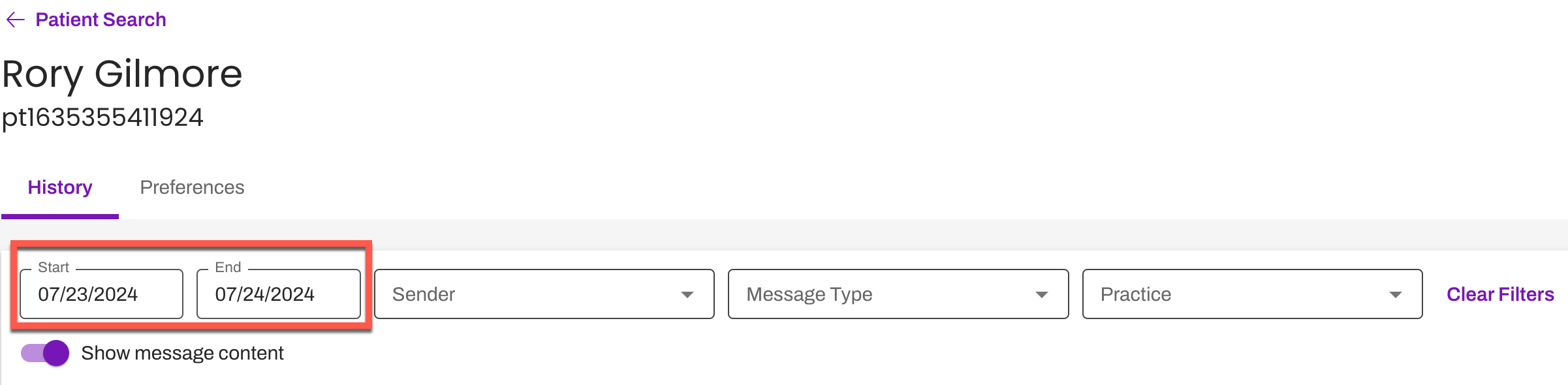
July 22, 2024
Improvements:
- Updated the Artera Analytics Plus data model and the reporting backend for an enhanced customer experience. To learn more about Artera Analytics Plus, click here.
July 18, 2024
Improvements:
- A user's column sorting and filter selections set on the Outbound and Inbound Triggers overview pages are now maintained when a user's view is reloaded. Do note that all the sorting and filters will be restored to the default upon user logout. Click here to learn more about Triggers.
July 17, 2024
Improvements:
- Clickable hyperlinks beneath 'Audience Filters,' 'Event Filters,' and 'Resource Filters' are now available in the Details side panel when creating a Trigger. Selecting these links allows users to identify which filters they have applied to the Trigger. Click here to learn more about Triggers.
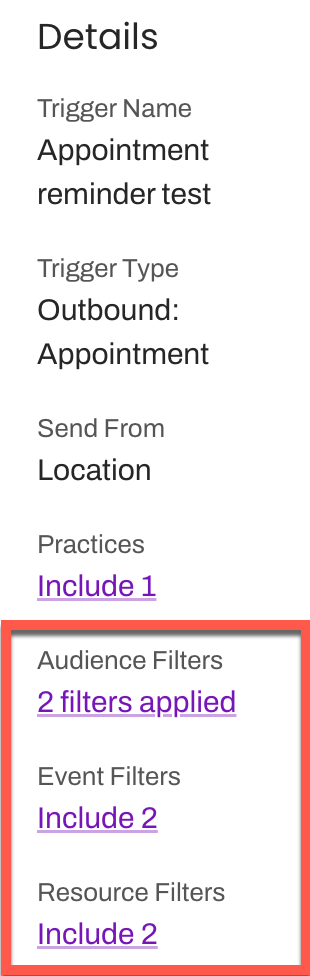
July 16, 2024
Improvements:
- "Conversation Manager" has been relabeled to "Triggers" and is now available to all Artera customers. Click here to learn more about "Triggers".
- "Conversation Builder" has been relabeled to "Conversation Flows." Click here to learn more about "Conversation Flows".
- When configuring Time Offset Intervals for Triggers, minutes offset can either be 0 or a minimum of 10 minutes. Then, you can offset the delivery of these messages in 5-minute increments. Click here for more information.
Fixes:
- To maintain a high quality experience, Artera has paused the roll out of the new navigation in Production environments. The new navigation experience is now available in all Demo environments. Watch this video for a brief overview of these changes.
July 10, 2024
Improvements:
- A clickable link beneath 'Practices' is now available in the Details side panel when creating a Trigger. Selecting this allows users to identify which Practices they selected to use the Trigger. Click here to learn more about Triggers.
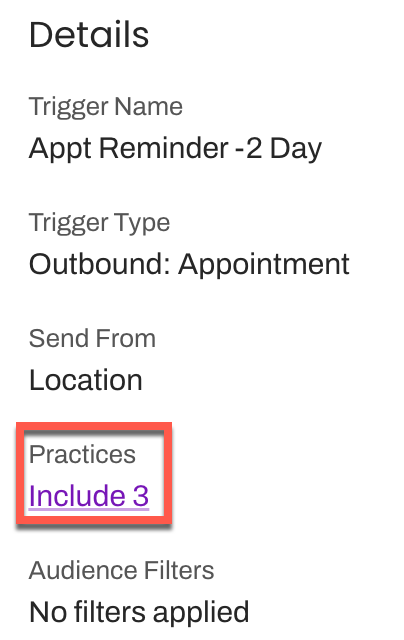
July 2, 2024
Improvements:
- When a patient who shares a phone number with another patient messages into a Line indicating who they are within their first message, they will bypass the Multiple Patient Message and can continue to message under the patient they indicated themselves to be for the next 24 hours. Click here for information on the Multiple Patients with One Phone Number workflow.
July 1, 2024
Improvements:
- The Type, Timing, and Status columns for Outbound Triggers on the Triggers Overview page can now be sorted, as needed. The Status column can now be sorted for Inbound Triggers. Click here for more information on Triggers.
June 24, 2024
Fixes:
- After-Hours Auto-Responses will now correctly start a Conversation Builder session if the After-Hours Auto-Response includes a Conversation Smart Phrase.
June 21, 2024
Improvements:
- "Conversation Manager" is now referred to as "Triggers" in Artera.
June 12, 2024
Improvements:
- Upon duplicating a Campaign that includes translation(s), the 'I have verified this translation with a proficient speaker' dialog box now remains checked for the duplicated Campaign. Click here for information on Campaigns.
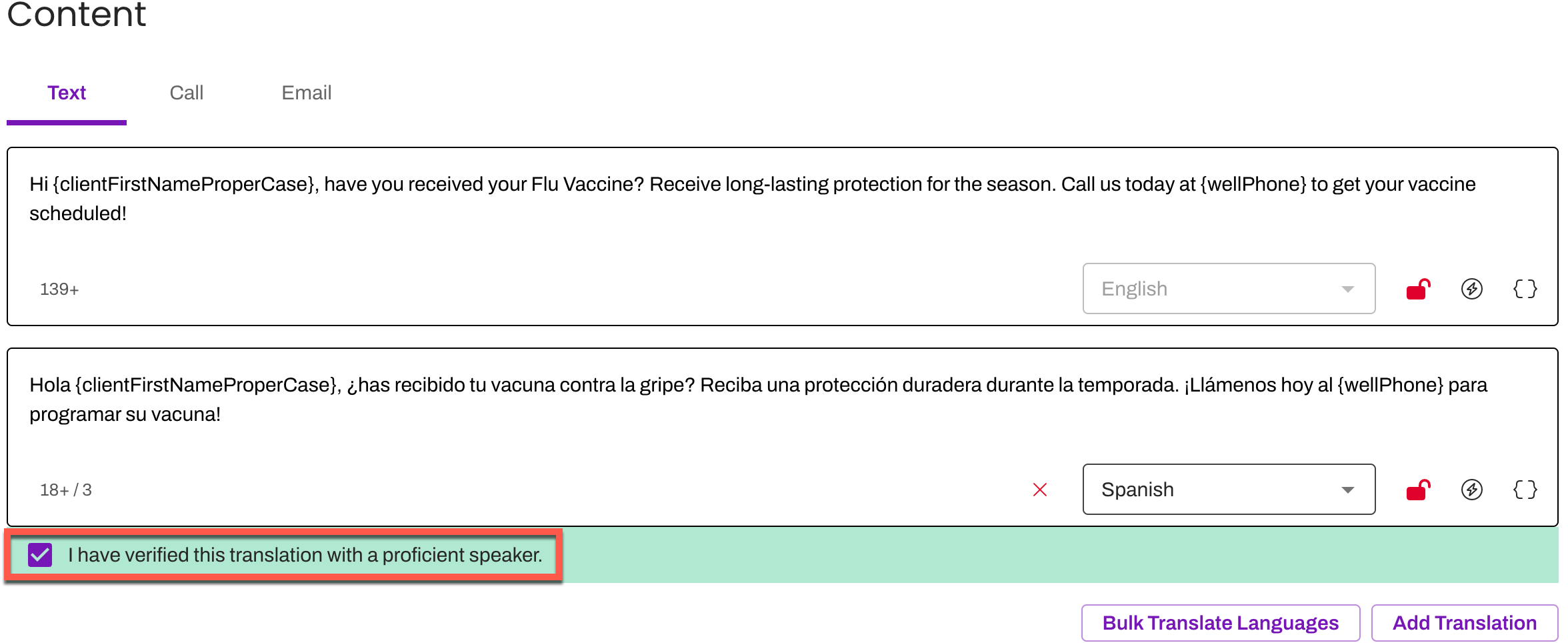
June 10, 2024
Fixes:
- The Estimated Referral Revenue tile in the Referral Performance Report now includes data for Referrals with a scheduling status of 'Scheduled.' Click here to learn more.
June 7, 2024
Improvements:
- Duplicate MRNs included in a Campaign's uploaded .CSV file are now automatically removed by Artera in order to prevent patients from receiving repeated, identical Campaign messages. Click here to learn more.
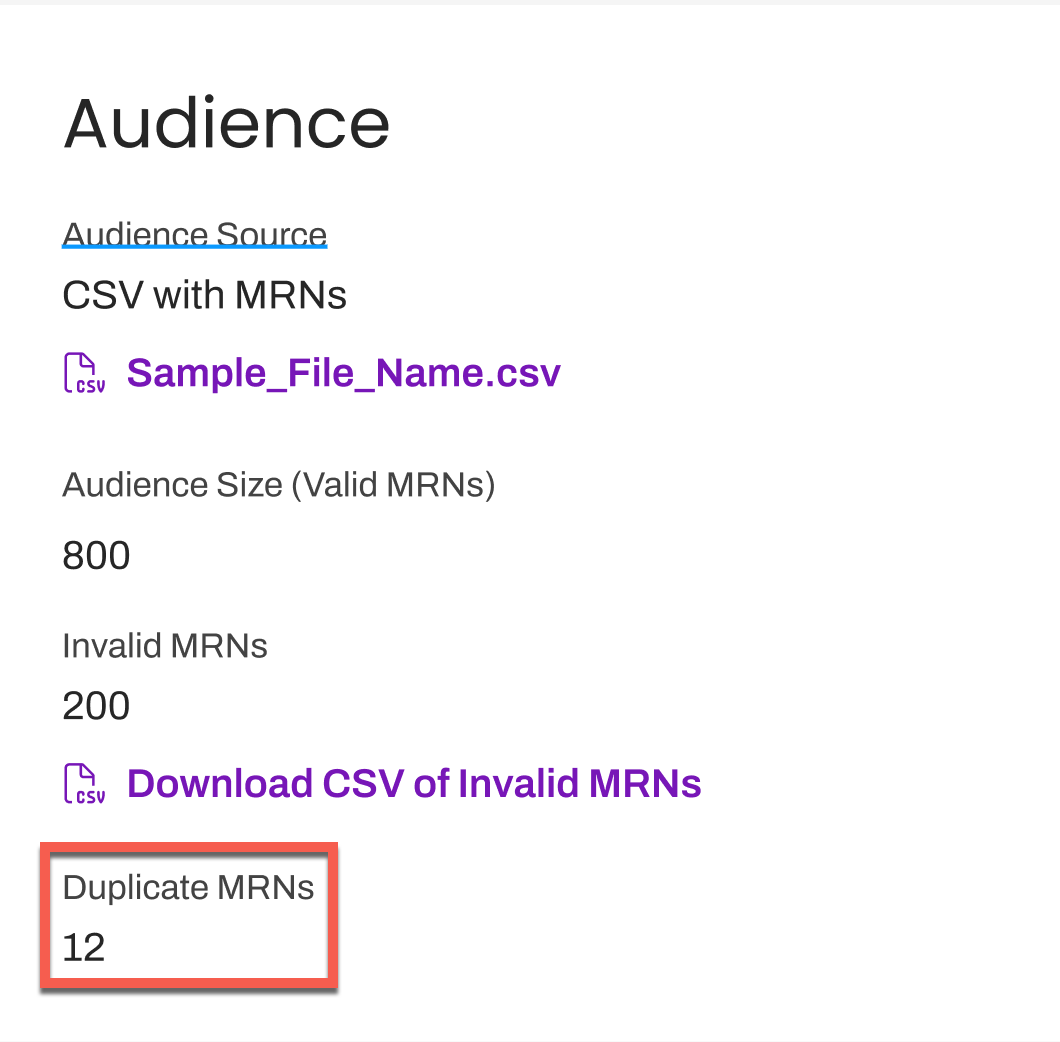
May 2024
May 31, 2024
Fixes:
- The styling of the 'Create New' button in Conversation Builder has been reverted. Click here to learn more about Conversation Builder.
May 24, 2024
Fixes:
- Manager Users can now successfully search for patients that they have access to from within the Patients Area, as expected.
May 22, 2024
Fixes:
- Triggers configured to send to patients based off a No Show system status are now firing, as expected, when built from within Conversation Manager.
May 21, 2024
Improvements:
- Accessing patient communication activity is essential for troubleshooting and can provide valuable insights into how to optimize your organization's patient messaging strategy. Use the new Unified Patients Area to search for and view communication activity for a patient across your Practice or Enterprise. Click here for more information. NOTE: Access to patient communication activity varies based on User Type.
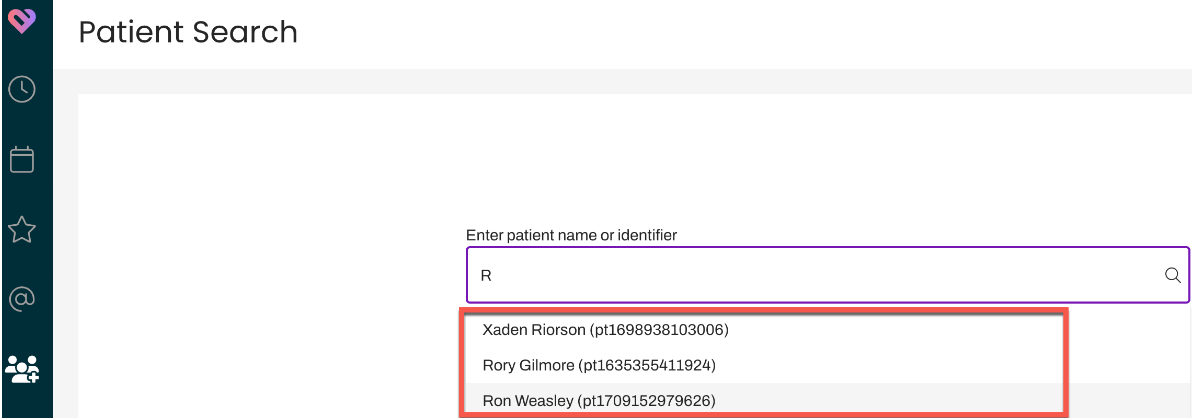
- When editing a patient's preferred number on the Patient Facesheet, a new dialog box appears where the user must select the patient's new preferred phone number and save changes. Click here for more information.
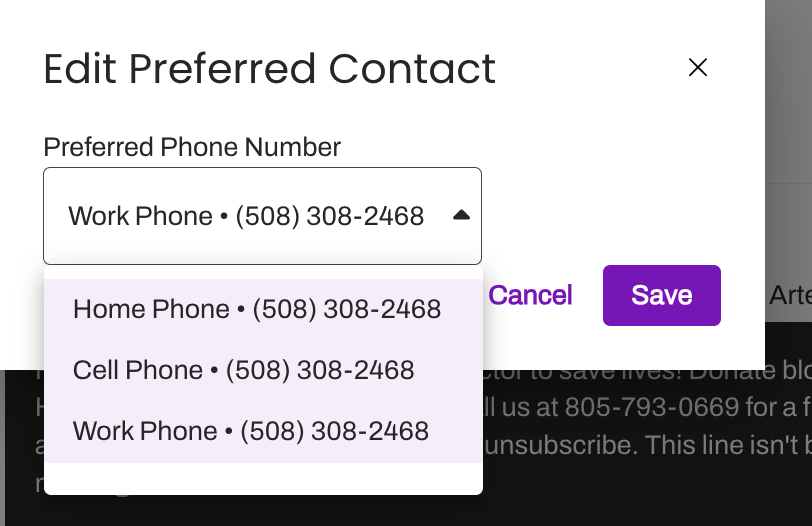
May 20, 2024
Fixes:
- Age ranges included in an Automation are no longer changed when anything else in the Automation, such as the Automation's message content, is modified.
May 13, 2024
Improvements:
- Campaign Categories are now available. This allows users to categorize a Campaign by topic, such as Appointments, Referrals, Scheduling, and more. Categories will also be available in reporting. Click here to learn more about how to use Campaign Categories.
Fixes:
- Duplicating a Trigger in Conversation Manager with a Patient Age Range Filter will now copy over the same Patient Age Filter instead of increasing the Patient Age Range by one.
May 10, 2024
Fixes:
- The Conversation Manager Outbound Overview page will now display an accurate count of Filters applied to a Trigger.
May 7, 2024
Fixes:
- When users send a Manual Message, the Multiple Patient Same Phone Number warning will only appear to the user if the patient's primary phone number is shared with another patient's primary phone number.
April 2024
April 30, 2024
Improvements:
- An updated error message displays when crafting a Campaign message with translations that have not been verified by a proficient speaker. The error message identifies which translations must be verified prior to moving forward in the Campaign build process.
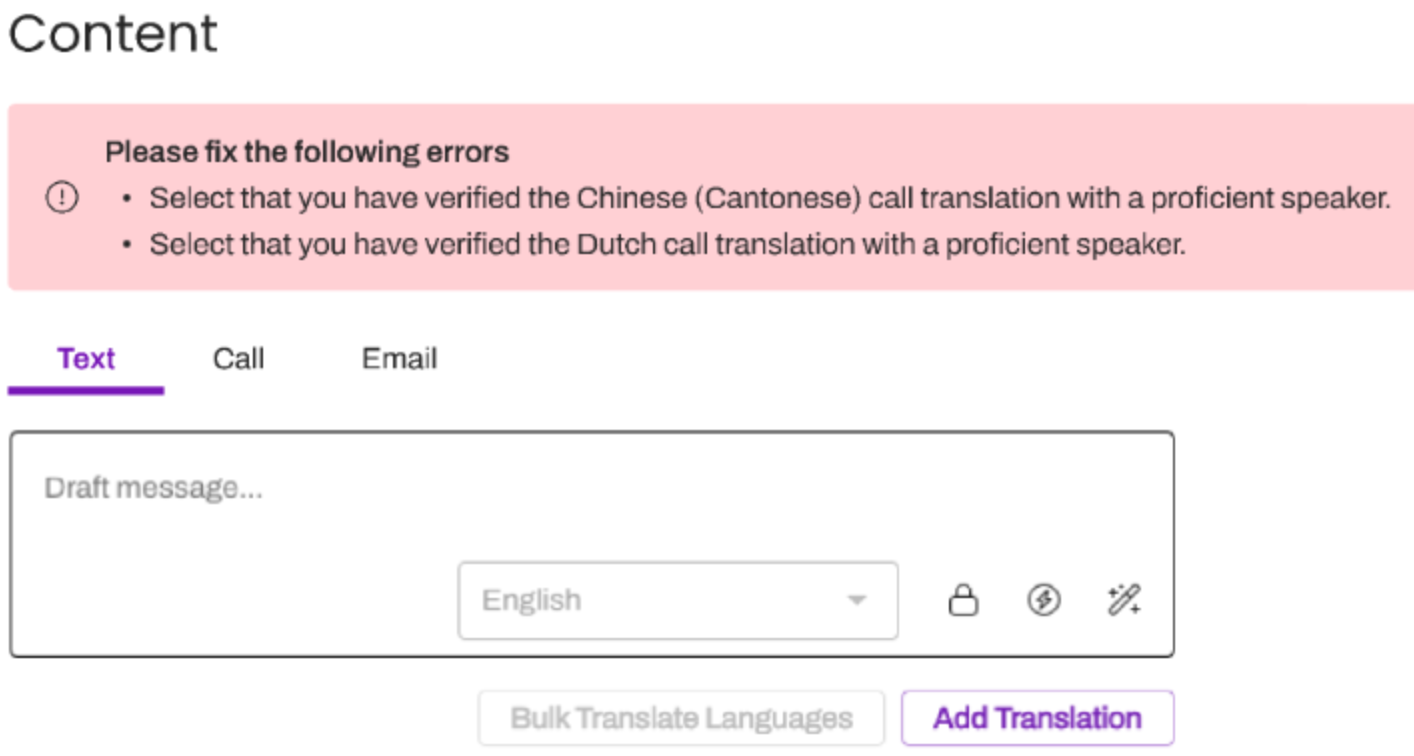
April 29, 2024
Improvements:
- Emails sent to patients via Artera are now delivered through a patient-friendly email address of messages@artera-email.io. Click here to learn about sending emails through Artera.
April 24, 2024
Improvements:
- The Referrals Performance Report, available to Artera Referrals customers, has been enhanced. The logic to qualify a Referral as "scheduled" and/or "completed" has been expanded to leverage the Scheduling Status field or a linked appointment ID rather than solely a linked appointment ID. Click here for more information on this report.
Fixes:
- Users will now see the Broadcast floating action button in the correct place.
- Users will no longer see the Artera logout button extending past the Collaborative Inbox view.
April 23, 2024
Fixes:
- Event Messages remain visible within a Patient's Channel, even upon browser refresh.
- When a user leverages the "Send Appointment Confirmation" action, the entire message is now sent in English to patients, regardless of the patient's language preference displayed in the Patient Facesheet.
April 22, 2024
Fixes:
- When patients send a message to an Enterprise's high-volume toll-free number and their message cannot be routed back to a Practice's Line, an error message is now sent back to the patient, as expected.
April 18, 2024
Fixes:
- When hovering over patients in the MPSP selector, the highlight color of the patient hovered over is now a light lavender. This makes it easier for users to read the name of the patient.
April 17, 2024
Improvements:
- The Campaigns creation flow has been updated to be more user friendly. Click here to learn more about how to build Campaigns.
- If a patient shares a phone number with another patient in the Practice, an X Patients with Same Phone box will appear beneath the Patient Info section on the Patient Facesheet (where X is a number). This allows users to access a list of other patients who share the same phone number in the Practice. Click here to learn more.
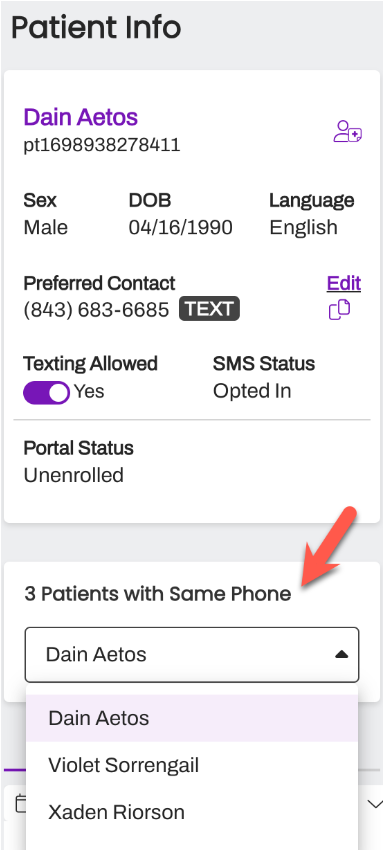
-
Fixes:
- IVR (phone) messages made to patients are now delivered without a delay on the patient's end.
April 16, 2024
Fixes:
- A Practice's Inactive Phone Lines no longer display in the Lines drop-down menu when creating Broadcasts or Campaigns.
- Customers leveraging Artera on mobile devices will now see the send button and toolbar, as expected.
- Conversation Builder automated responses back to patients now work, as expected.
- Users can scroll on the Patient Facesheet, as expected.
April 12, 2024
Fixes:
- An error message no longer appears when users attempt to access Practice-level Automations.
April 11, 2024
Improvements:
- Warnings are now displayed to users who craft unsecure text Campaign or Broadcast Messages that exceed 1,600 characters in length. If Smart Phrases are included in the Campaign or Broadcast message, the warning message is then displayed once the message reaches 1,000 characters. The initial warning message is displayed in yellow. If a user attempts to proceed with the long message, a red error message with the same verbiage will display. Learn more about Broadcasts and Campaigns.
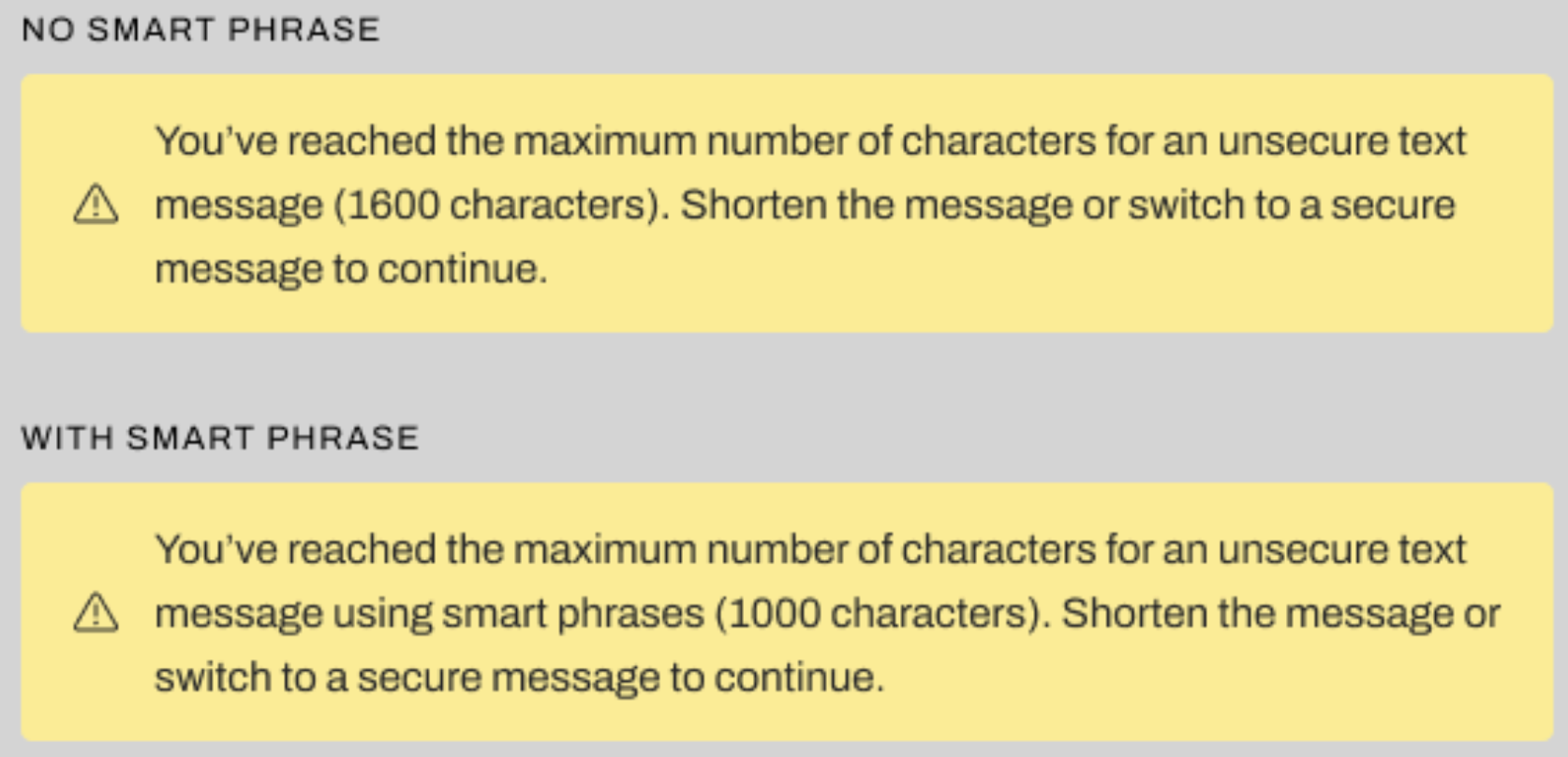
Fixes:
- Users will be presented with a new error message when attempting to access a Campaign that exists in Practice A but not practice B. The error message now reads: "We cannot find this Campaign in your current Practice."
April 10, 2024
Improvements:
- The embedded Practice Analytics Dashboard can now be interacted with directly from within Artera and a Practice's data can be filtered by a specified time frame. For more details on Practice Analytics, click here.
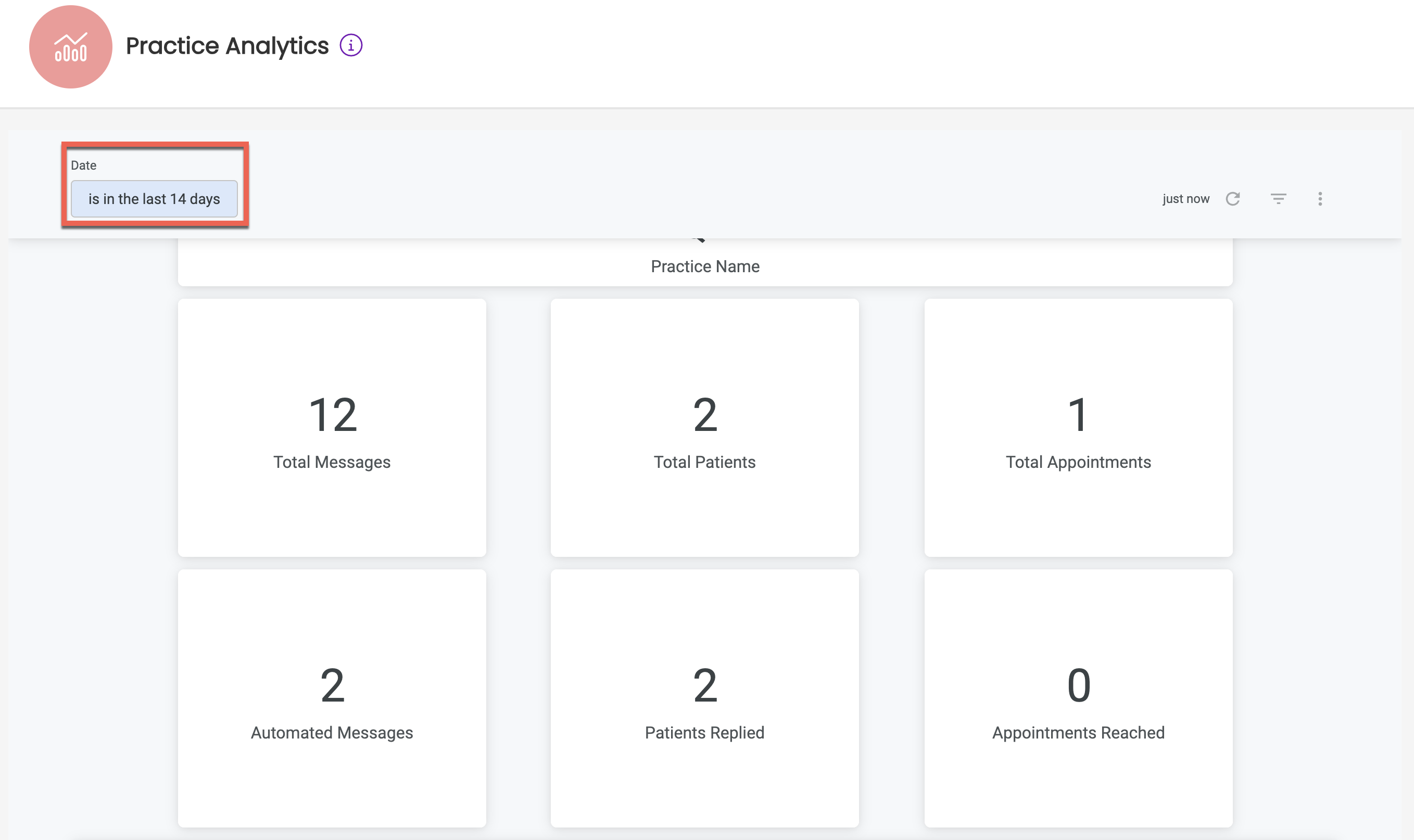
April 2, 2024
Improvements:
- A Location's ID now displays in Artera. To view this information, navigate to the Practice Settings menu > Resources > Locations tab. The Fax column, which previously displayed the fax number associated with a Location (if applicable) on this page has been removed. However, fax continues to be a modifiable field when editing a Location Resource. Click here to learn more about Resources in Artera.
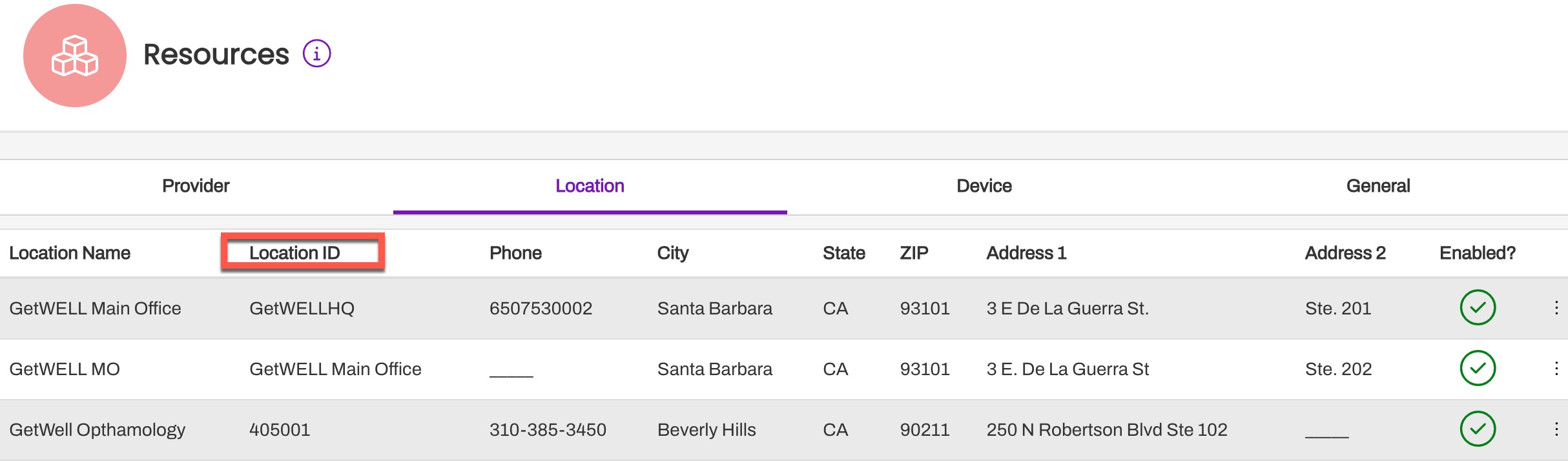
Fixes:
- When a patient responds 'No' to the MPSP (Multiple Patients Same Phone) prompt, the patient's upcoming appointment is no longer cancelled.
April 1, 2024
Fixes:
- Events and any associated Event History now display appropriately within a Practice.
March 2024
March 28, 2024
Improvements:
- Two new Dashboards are available: Patient Engagement Benchmark Report and No-Show Recovery Dashboard. NOTE: These Dashboards are part of our Artera Harmony offering. Click here to learn more. Please connect with your Customer Success Representative for more information.
March 27, 2024
Fixes:
- When copying and pasting Spanish messages into a Conversation Builder Decision Tree, the pasted content is now formatted appropriately in the Spanish text box.
March 20, 2024
Improvements:
- A survey completion text message will no longer be sent to patients who complete a survey via Typeform. Click here to learn more about sending Satisfaction Forms to patients.
Fixes:
- Automated messages are delivered to patients only via the communication methods that the Automation was configured with. For example, patients will no longer receive the verbiage associated with a call message as a text.
- The Line and Resource filters associated with a Staff User's profile are now correctly displayed to the Staff User when attempting to filter.
- The Method filter now works as expected in the Conversation Builder Template Library view. This filter allows Enterprise Users to filter Conversation Builder Templates by method of delivery (SMS or Voice).
March 19, 2024
Fixes:
- An error message that reads "Server Error: 413 Payload Too Large" no longer appears for users when creating a Broadcast message to send to less than 3,000 patients.
March 18, 2024
Fixes:
- Text that is entered into the Description field of a Conversation within Conversation Builder now wraps rather than overflows out of the Description field. Click here to learn more about Conversation Builder.
March 15, 2024
Improvements:
- For security purposes, users must now wait 60 seconds before requesting a new login code when logging into Artera's Demo environment.
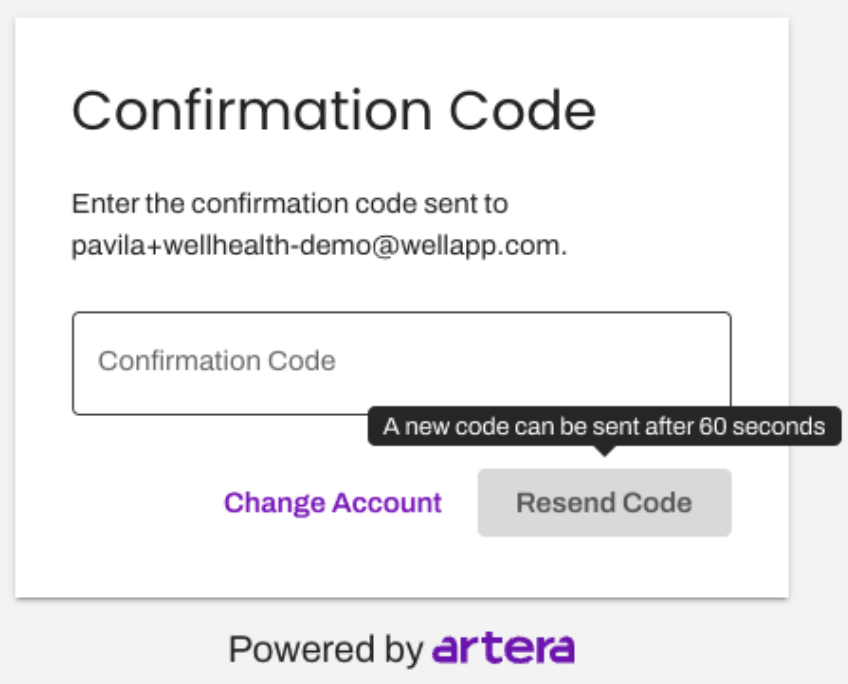
March 14, 2024
Fixes:
- If an After-Hours Auto-Response is configured for your Practice, it will be sent to all individuals who message into your Practice outside of the Practice's business hours, regardless of what type of message is sent in (text, images, video).
March 12, 2024
Fixes:
- When modifying an existing Automation, an "Automation was created" record is no longer added to that Automation's Edit History.
March 5, 2024
Improvements:
- Conversation Builder customers can now search and filter for existing Conversations or Templates with the new search and filter functionality. Click here to learn more.
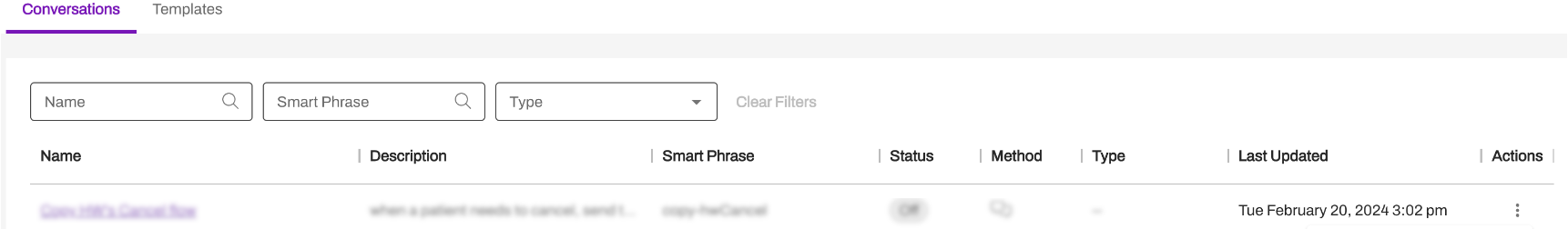
February 29, 2024
Improvements:
- For enhanced security, Secure Message login codes are now valid for 30-minutes rather than 24-hours. Click here to learn more about the Secure Messaging Portal for patients.
February 27, 2024
Fixes:
- Patients that are selected for a Broadcast Message from within the Recent Messages or the Scheduled View will now remain selected, even as users search for other patients to select. Click here to learn more about Broadcasts.
February 21, 2024
Improvements:
- Links sent to patients with an .ai Top-Level Domain (TLD) will now be automatically shortened using Artera's Link Shortening service. Click here to learn more about Link Shortening.
February 20, 2024
Improvements:
- Improved back-end functionality to support the deliverability of Campaigns and Inbound Message Automations. These updates are not visible in the UI and will not impact users.
February 15, 2024
Fixes:
- Inbound Message Automations that are configured to send an auto-reply to patients and that auto-reply includes Event Smart Phrases, will now trigger based on keywords in any message that was initially received from a patient. The Event Smart Phrases in the auto-response will populate with information associated with the patient's most upcoming appointment in the Practice. Click here to learn more about Artera's Inbound Message Automations.
- The Load Closed Channels button now appears at the bottom of the Collaborative Inbox, as expected.
February 14, 2024
Improvements:
- Users can now search for patients in Artera using a phone number format that includes parentheses and/or dashes. For example, (123) 456-7890.
February 8, 2024
Improvements:
- Referral message throttling is now available with Artera's Referral Automations Queues. This allows your organization to control the rate at which automated Referral messages are delivered to patients. Click here to learn more.
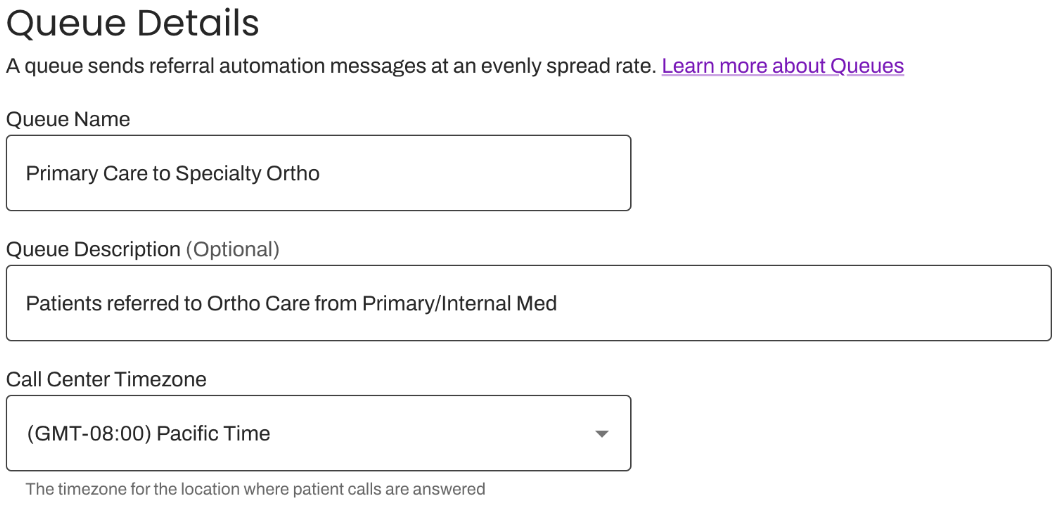
Fixes:
- The 'Apply Filters' button is now visible to users when selecting filters to use within the Recent Messages or Scheduled views.
February 5, 2024
Fixes:
- Users are now able to successfully upload Attachments with a file size of up to 10 mb when sending a Secure Message to a patient. Click here to learn more about Rich Media Attachments.
February 1, 2024
Fixes:
- Synced patient contact preferences are now respected when conducting automated outreach to patients, as expected. Click here to learn more about how Artera uses a patient's contact preference for outreach purposes.
January 2024
January 30, 2024
Improvements:
- A Practice's entire name, regardless of its length, now displays within the Practice menu. Previously, if a Practice name was considerably long, it would get cut off and make it difficult for users to navigate to the appropriate Practice.
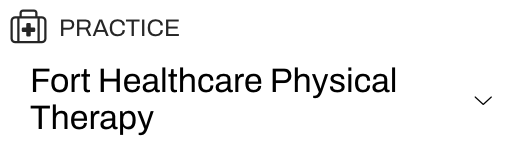
January 25, 2024
Fixes:
- The Action to "Set Patient Channel Status" in a Conversation Builder workflow now reads, "Updates the status of the Patient Channel to Open or Closed." Previously, the "Pending" status was inadvertently included in the Action's description. Click here to learn more about Conversation Builder Response Actions.
January 24, 2024
Fixes:
- The Settings sidebar no longer displays for users when navigated to a Campaign Details page. Click here to learn about the Campaigns Details page.
- App Sounds and App Notification User Settings are now respected for Internal Mentions. Click here to learn more about these User Settings.
January 23, 2024
Fixes:
- The option to update a Campaign's start date or time after the Campaign has already been launched is no longer available. Once a Campaign has started, it will continue to run unless paused. Click here for information on managing Campaigns.
January 22, 2024
Fixes:
- Attachments added to an Automation will no longer be removed from the Automation when that Automation is modified by a user. Click here to learn about sending Attachments.
January 19, 2024
Fixes:
- An error message no longer appears for users when attempting to modify the Action associated with an existing Inbound Message Automation. Click here to learn more about Inbound Message Automations.
January 16, 2024
Fixes:
- When adding translations to messages by using Artera's language drop-down menu, an error message now displays if Google Translate is down and therefore, unable to auto-translate messages from English into the chosen language. In the event that this occurs, users can now manually input the translated message into the appropriate message field. Click here to learn about language translations.
January 15, 2024
Fixes:
- Appointment confirmations received in Vietnamese no longer inadvertently cancel a patient's appointment.
January 2, 2024
Fixes:
- Previously, some Enterprise Users were unable to see the Data Consent page in Enterprise Settings. This fix will ensure that all customers who have access can now view it. Click here to learn more about Data Privacy and Consent.