2023 Releases
- Get Started
- Release Notes
- Triggers
- Patient Channel
- Troubleshooting and FAQ
- Patient Facesheet
- Technical Specifications
- Insights & Analytics
- Inbox
- Conversation Flows
- Campaigns
- Lines & Resources Requests
- Lines, Events, Resources
- SMS Basics
- Automations
- Referrals
- AI Agents
- Add-Ons
- Users and Groups
- Platform Settings and Configuration
- Self-Rescheduling
- Recalls
- Marketplace
- Artera Harmony Federal Edition
The Artera team is hard at work improving our platform for all users. With each release, you can expect improvements and/or bug fixes.
December 2023
December 22, 2023
Fixes:
- The Action to Set Channel Status to Closed in a Conversation Builder workflow will now close the appropriate Patient Channel, as expected. Closed Patient Channels will then appear as closed in the Recent Messages View. Click here to learn more about adding Actions to a Conversation.
- While testing voice calls initiated via Conversation Builder workflows in an Artera Demo environment, test patients who answer the call no longer hear a message indicating that an error has occurred.
December 21, 2023
Improvements:
- The patient experience when accessing Secure Messages has been enhanced. This update only applies to patients who natively navigate to app.wellapp.com/login to login to the Secure Messaging portal and view their messages. Click here to learn more.
Fixes:
- While navigated to the Starred Patients view, users are now able to switch to a different Practice from the Practice drop-down menu, as expected. Click here to learn more about Starred Patients.
- Patient Channels can now be starred by users within the Mentions View.
December 20, 2023
Fixes:
- Inbound Message Automations configured with 'contains' keywords now trigger on inbound messages from patients that include those keywords, as expected. Click here to learn more about Inbound Message Automations.
- If removing a translation from a Quick Response, that language now reappears in the Languages drop-down menu if a user wishes to re-add that translation to the Quick Response. Click here to learn more about Quick Responses.
December 12, 2023
Fixes:
- A Campaign's Details Page, regardless of the Campaign's Send Date, will now load appropriately for users. Click here to learn about the Campaign Details Page.
December 11, 2023
Improvements:
- Access Artera Campaigns with the new megaphone icon available in the Navigation Bar. Click here to learn more about creating Campaigns.

- Efficiently manage Artera Campaigns with an enhanced Campaigns page, making it easier for users to search for, view, and access a Practice's Campaigns from one single page. Click here to learn more.
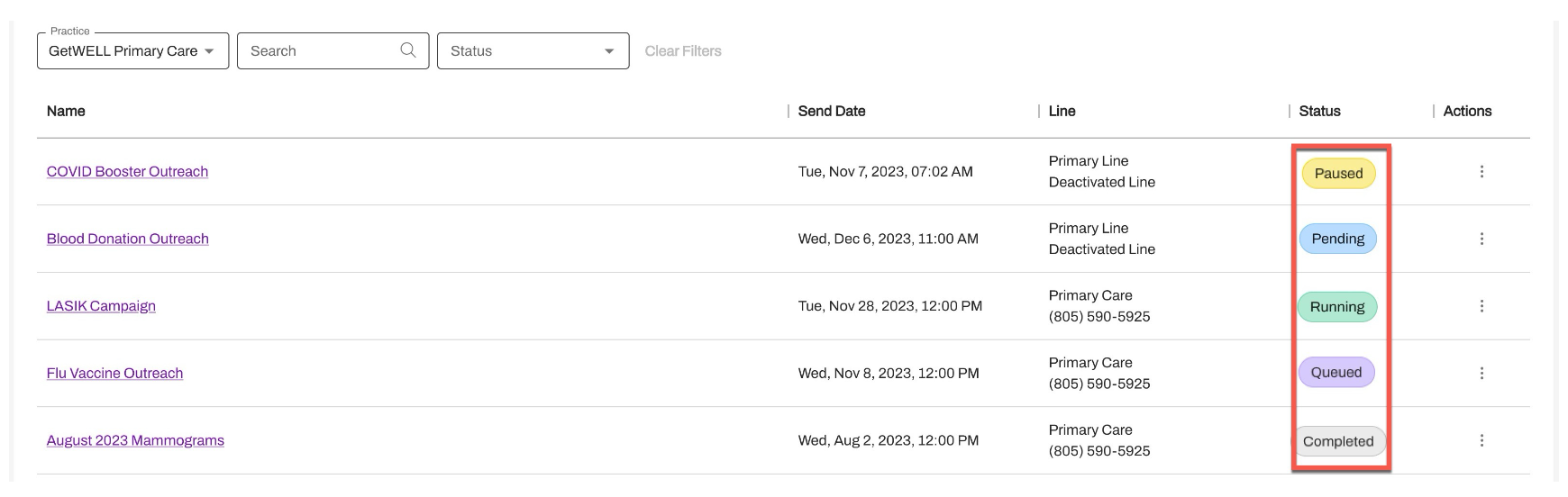
December 7, 2023
Fixes:
- Inbound Message Automations configured to trigger for non-English keywords will no longer trigger when blank characters are sent in by patients. Click here to learn more about Inbound Message Automations.
December 5, 2023
Improvements:
-
The Referral Automation Triggers have been updated to include the following trigger options: Referral Created, Referral Scheduling Status Change, Referral Authorization Status Change. Click here to learn more about these trigger options.
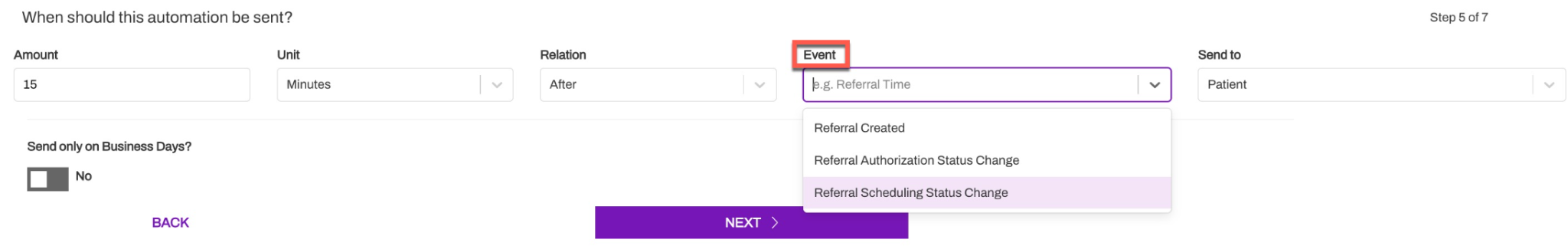
November 2023
November 29, 2023
Fixes:
- Inbound Messages from patients now display in real-time within the Patient's Channel, as expected.
November 21, 2023
Fixes:
- Users can now load Patient Channels appropriately for patients who were sent a Merged Message encompassing multiple appointments.
November 20, 2023
Fixes:
- Patients accessing Secure Messages from the Secure Messaging Portal will no longer receive an error when attempting to scroll through messages received across multiple Practices.
November 16, 2023
Improvements:
- The Patient Facesheet has been updated to remove the patient's initials icon, which originally displayed to the left of the patient's name. Click here to learn more about the Patient Facesheet.
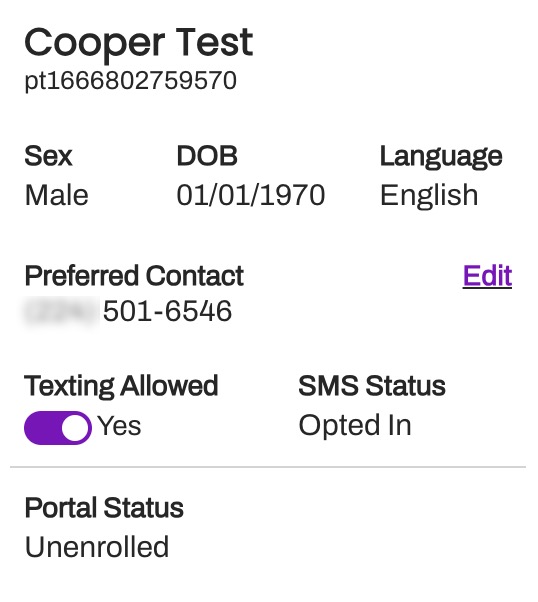
Fixes:
- A network error no longer appears when translating long English messages into another Artera supported language. Click here to learn more about Artera's Language Translations.
November 8, 2023
Fixes:
- A User's App Sounds and App Notification settings are now saved upon logging out of Artera. Click here for more information.
November 7, 2023
Fixes:
- Broadcast Messages are now only sent to the patients selected by the Artera User who is creating the Broadcast, as expected.
- Enterprise User Groups that include a parentheses in their name can now be included within a Conversation Builder Decision Tree and that Decision Tree can be saved successfully.
- The Google Maps page that displays to patients sent the {eventMapLink} Smart Phrase now includes the city of the patient's upcoming appointment. Click here to learn more.
- Visit Method filters added in a Default Automation will now display when that Default Automation is configured at the Practice-level for a new Artera Practice.
November 3, 2023
Improvements:
- Patient Preferred Names now display within the left-hand search view of the Recent Messages, Scheduled, and Starred views. Click here to learn about Patient Preferred Names.
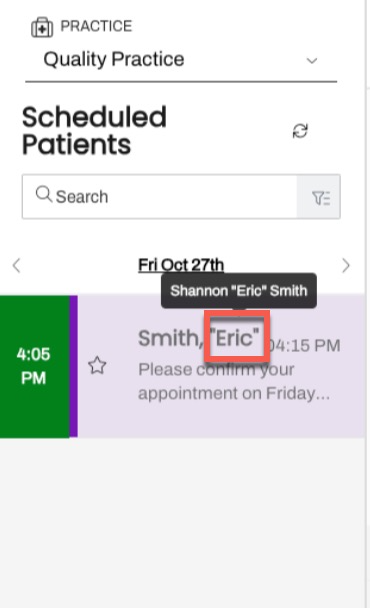
October 2023
October 31, 2023
Fixes:
- Across the four Artera views, Patient Channels are displayed based on the last message sent in by a patient or sent out by a user; whichever is most recent. Click here to learn more.
October 30, 2023
Improvements:
- Customers with a live Azara integration can now select Integrated Patient List from the 'Audience Source' drop-down menu when creating a Campaign. Please note that this drop-down menu will only appear to customers with a live Azara integration.
Fixes:
- Forms included in a Campaign will display beneath the 'Form Attached' header on the Campaign's Detail Page. Click here to learn about Campaign Details.
October 26, 2023
Improvements:
- Patient Preferred Names are now supported in Artera. To set up Preferred Names, integration work is required. Click here to learn more.
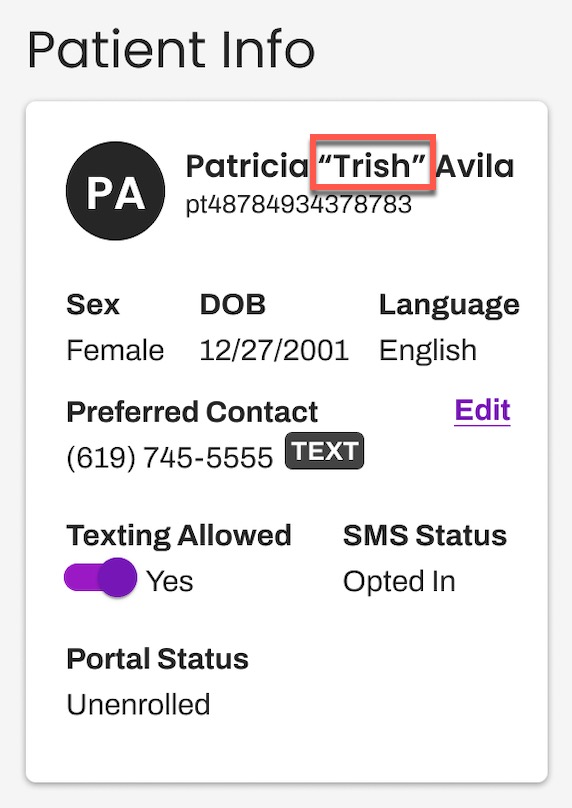
Fixes:
- Messages that include the {eventDateAtTime} or {eventDateAtTimeShort} Smart Phrases now display the patient's appointment date and time in the appropriate format when translated into Vietnamese.
October 25, 2023
Fixes:
- Inbound Messages containing words that include apostrophes followed by the letter S (what's, for example) now trigger the After-Hours Auto-Response, as expected.
October 24, 2023
Fixes:
- An error message no longer displays when attempting to access a tagged Patient Channel from the Internal Mentions view. Previously, the error message displayed when a User attempted to access the Patient Channel they were mentioned in while navigated to an Artera Practice different than the Practice the Patient Channel was in.
October 17, 2023
Fixes:
- Fixed a text error within the Referred To Provider filter available for Referral Automations.
October 16, 2023
Improvements:
- The Referred To Provider filter available for Referral Automations now includes a filter option of 'Unknown/Other'. This option is beneficial for teams who need to filter an Automation to either include or exclude patients who are referred to a Provider that does not exist within their Artera Practice. Click here to learn more.
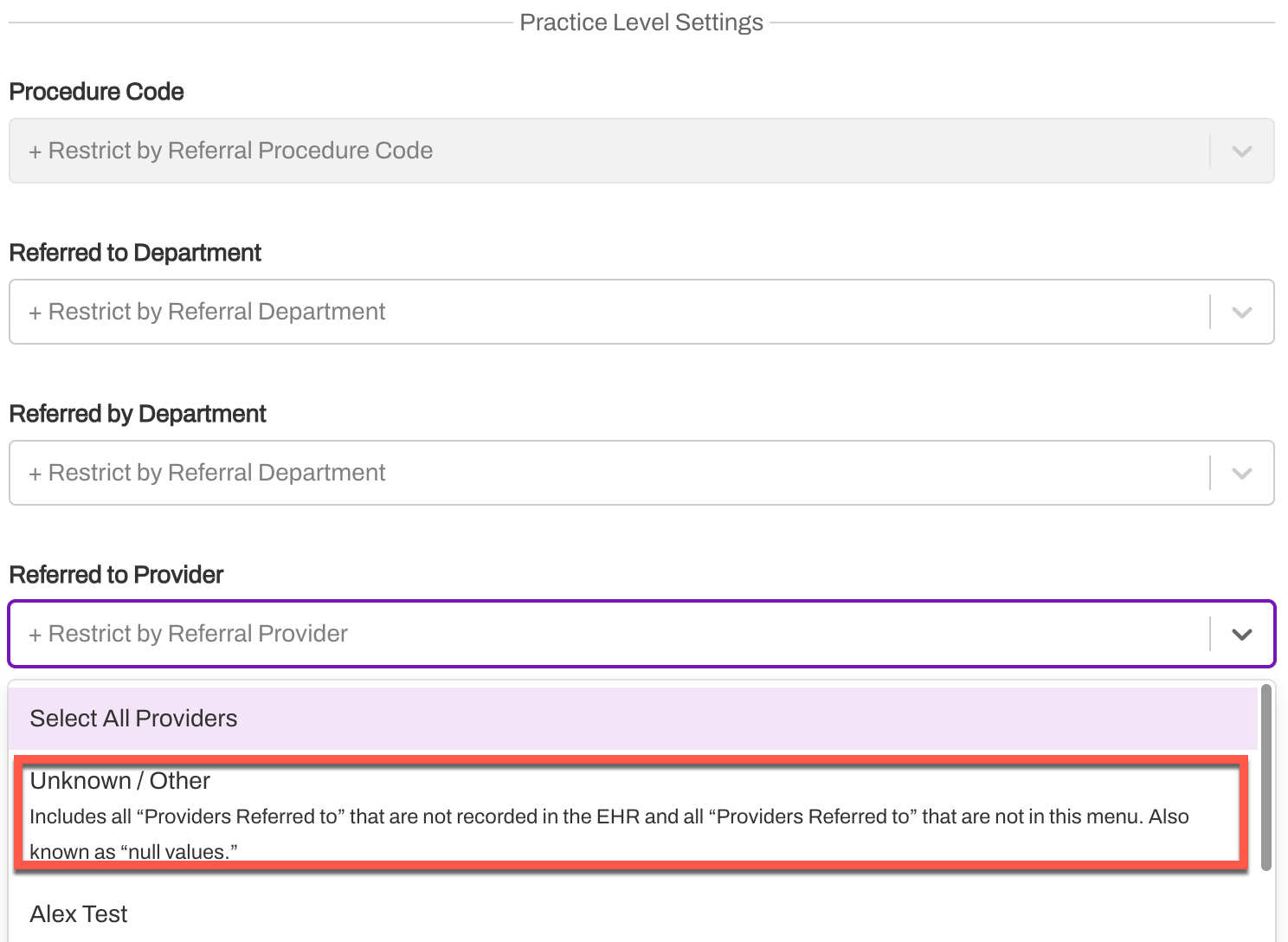
October 10, 2023
Improvements:
- A user feedback button no longer appears on the Conversation Builder page. Click here to learn more about Conversation Builder.
- Upon logging out of Artera, users will now be immediately redirected to the Staff Login page rather than the Patient Login page. Click here to learn more about logging into Artera.
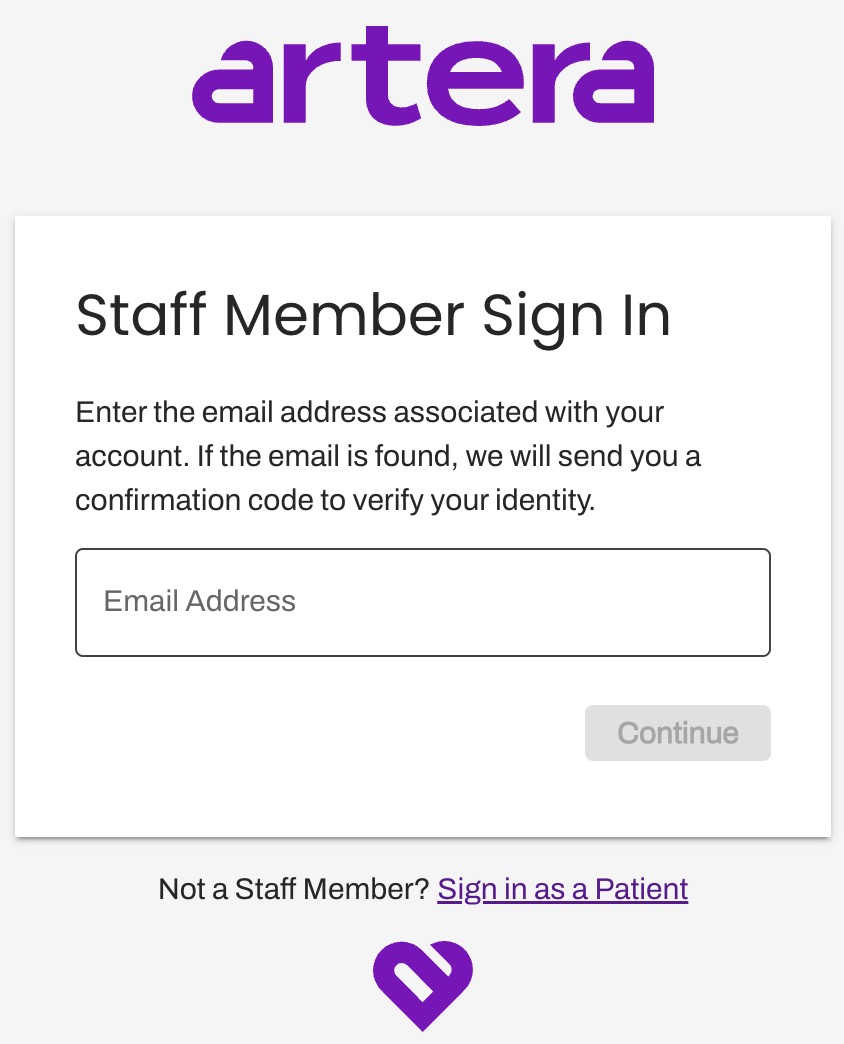
October 9, 2023
Fixes:
- A new Unverified Patient Channel is no longer created when using SendMessage API functionality to communicate with patients whose phone number begins with a '+1' prefix. All SendMessage API communication will be displayed within the original Patient Channel.
October 4, 2023
Fixes:
- Referral Writebacks are now delivered successfully to customers, regardless of how many entries are contained within a single file.
- Recall Automations are now triggering successfully and their associated messages are being sent to patients.
September 2023
September 29, 2023
Fixes:
- Patients are no longer sent an error message when using the 'switch' command within the Multiple Patient Same Phone (MPSP) Number workflow. Click here to learn more about MPSP.
- Phone numbers added to an Enterprise User's profile will save and display, as expected. Click here to learn more about creating or editing Enterprise Users.
September 26, 2023
Fixes:
- Recall Automation messages now trigger, as expected. Click here to learn more about Recall Automations.
September 20, 2023
Improvements:
- Artera's log in process has changed! Users will be prompted to enter their work email address and create a password. Also, Multi-Factor Authentication (MFA) can be enabled. Click here for more information.
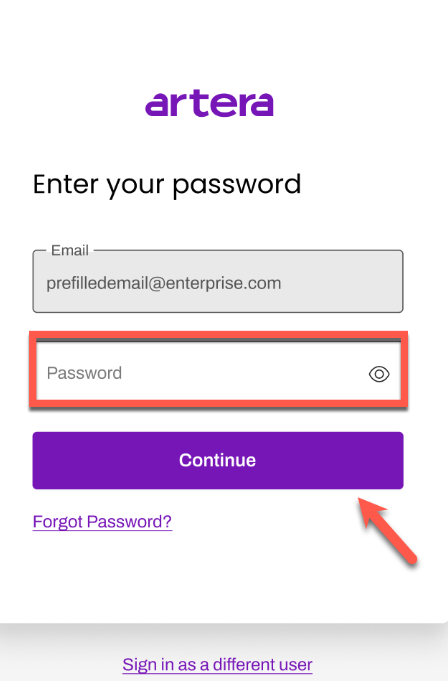
Fixes:
- Attachments now open successfully for patients when sent via a Secure Message or email. Click here to learn about sending attachments.
September 19, 2023
Improvements:
- Within the new Enterprise Branding Default Setting, Enterprise Users can now upload their organization's logo so that it displays to patients who receive an email through Artera. Click here for more information.
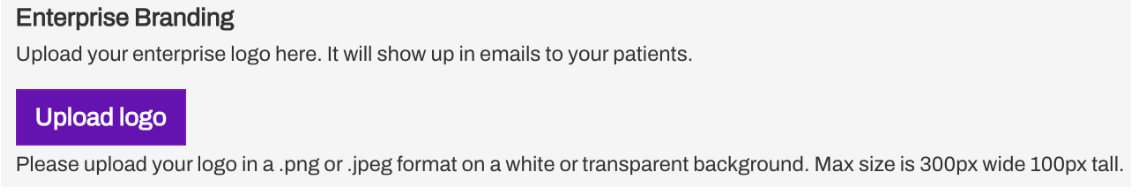
Fixes:
- A dialog prompt no longer appears when a user creates and saves a Quick Response either at the Practice or Enterprise levels. Click here to learn more about Quick Responses.
September 18, 2023
Improvements:
- Referral writeback statuses will now indicate if a Referral call made to the patient was sent to their voicemail. Click here to learn more about Referral writeback statuses.
- A new 'Referred to Provider' filter is now available within the Referral Automation Module. This allows Referral Automations to be more targeted to specific patient populations. Click here to learn more.
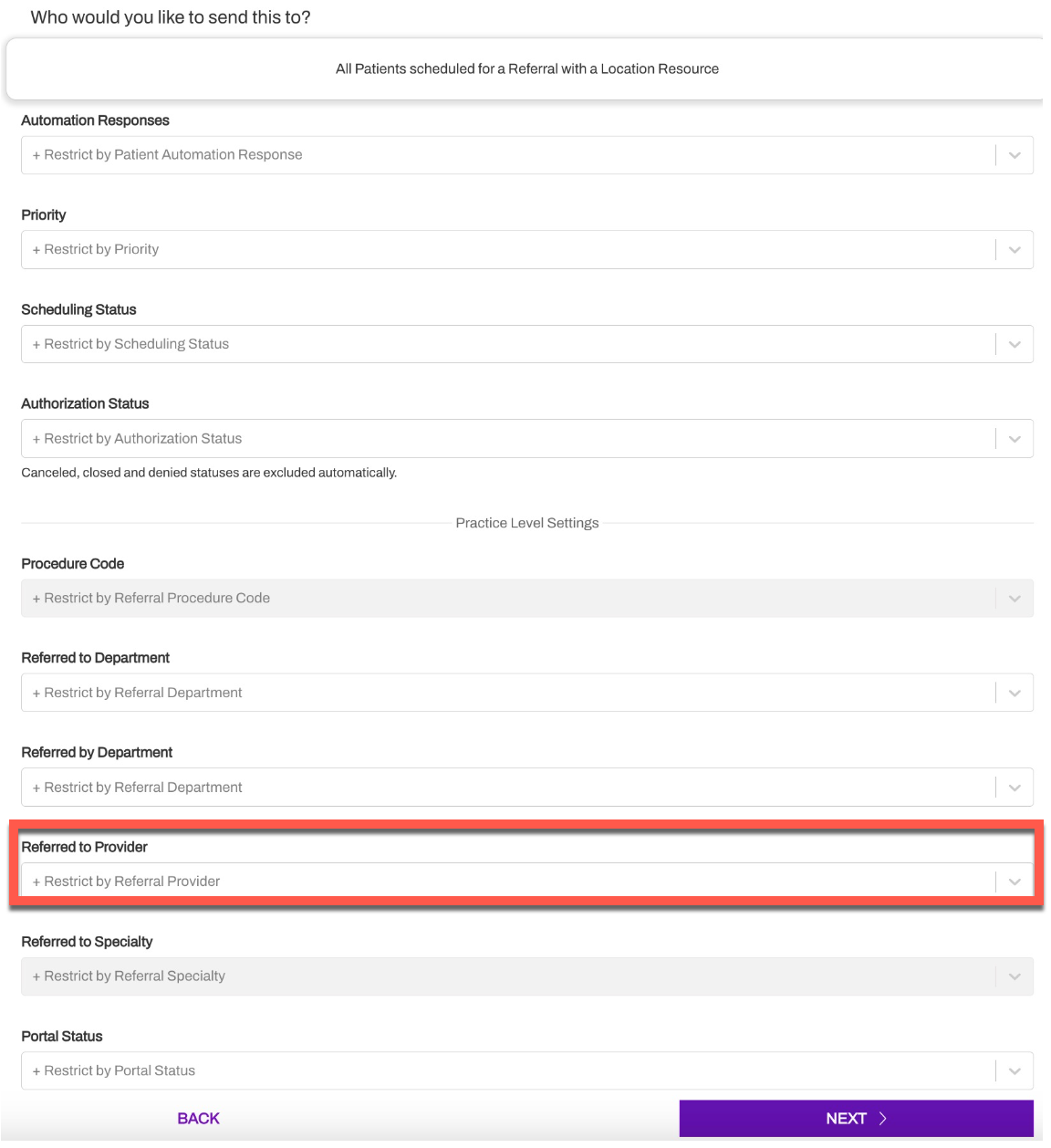
September 12, 2023
Improvements:
- All Broadcast Messages will now be sent from your Enterprise's high-volume toll-free number. This enhances the deliverability and prevents phone carriers from deciphering your phone number as spam. Click here to learn more about Broadcasts.
- A screen 'flicker' no longer displays when creating or editing Conversation Builder Decision Trees. Click here to learn more about Conversation Builder.
Fixes:
- A patient's landline phone number no longer displays as 'invalid' within their Patient Facesheet.
September 8, 2023
Fixes:
- A dialog prompt no longer appears when a user creates and saves a new Practice.
September 7, 2023
Fixes:
- Recall dates and times now display accurately in the Patient Facesheet.
September 1, 2023
Fixes:
- Enterprise Users are now able to successfully edit or delete message content within Conversation Builder.
August 2023
August 31, 2023
Fixes:
- When editing Default Referral Automations at the Practice-level, users can successfully switch between the use of exclusive/inclusive filters from within the Automation's Restriction Statement. Click here to learn more.
August 29, 2023
Fixes:
- Patient Satisfaction Forms included within Automations and Campaigns are now successfully sent to patients for completion. Click here to learn about Satisfaction Forms.
August 24, 2023
Improvements:
- Links sent to patients with a .so Top-Level Domain (TLD) will now be automatically shortened using Artera's Link Shortener. Click here to learn more about Link Shortening.
- A new error message displays to users when an attempt is made to send an outbound message to a patient that is greater than 1,600 characters in length. The error message reads: "Unsecure messages must be 1600 characters or less." Click here to learn more about long message considerations.
Fixes:
- Running Automations that use a ChatAssist AI Conversation will now display in the Running Automations window for that particular ChatAssist AI Conversation. Click here to learn more.
August 23, 2023
Fixes:
- Running ChatAssist AI Conversations can now be paused successfully by Enterprise Users without displaying an error message.
August 17, 2023
Fixes:
- When previewing a call message that includes the {eventConfirmText} Smart Phrase in Demo, the "We are sorry, an application error has occurred. Goodbye" message no longer plays. Now, the full message will be read as expected so users can preview how the call message will deliver to patients.
August 15, 2023
Improvements:
- Exclusions can now be set within Referral Automations to exclude the Referred by Locations, Referred to Locations, Specialties, or Procedures that you do not want to send a Referral Automation to. Click here to learn more.
August 11, 2023
Improvements:
- Links sent to patients with a .page Top-Level Domain (TLD) will now be automatically shortened using Artera's Link Shortener. Click here to learn more about Link Shortening.
Fixes:
- The name of a Line is now fully displayed in the Patient Conversations drop-down menu within a Patient's Channel. Click here to learn more.
August 9, 2023
Improvements:
- The What kind of Campaign will this be? dropdown menu previously visible within the first step of a Campaign's creation has been removed. This dropdown menu included the module options of Integrated Patient List and CSV with MRNs. Now, the only Campaign module available is CSV with MRNs. Click here to learn more about how to create a Campaign.
August 8, 2023
Fixes:
- When sent a Secure Message, patients who share a phone number will now only see the Secure Message that is sent to them in the Secure Messaging Portal and not messages that are sent to other patients who share their phone number. Click here to learn more about multiple patients with one phone number.
- Duplicated ChatAssist AI Decision Trees that contain an Action to add an Internal Mention cannot be saved until those Internal Mentions have been updated for the new, duplicated Conversation. Click here to learn more about duplicating ChatAssist AI Decision Trees.
August 7, 2023
Improvements:
- Three new filters are now available within the Referral Automation Module: Authorization Status, Portal Enrollment Status, and Referred by Department. This allows Referral Automations to be more targeted to specific patient populations. Click here to learn more.
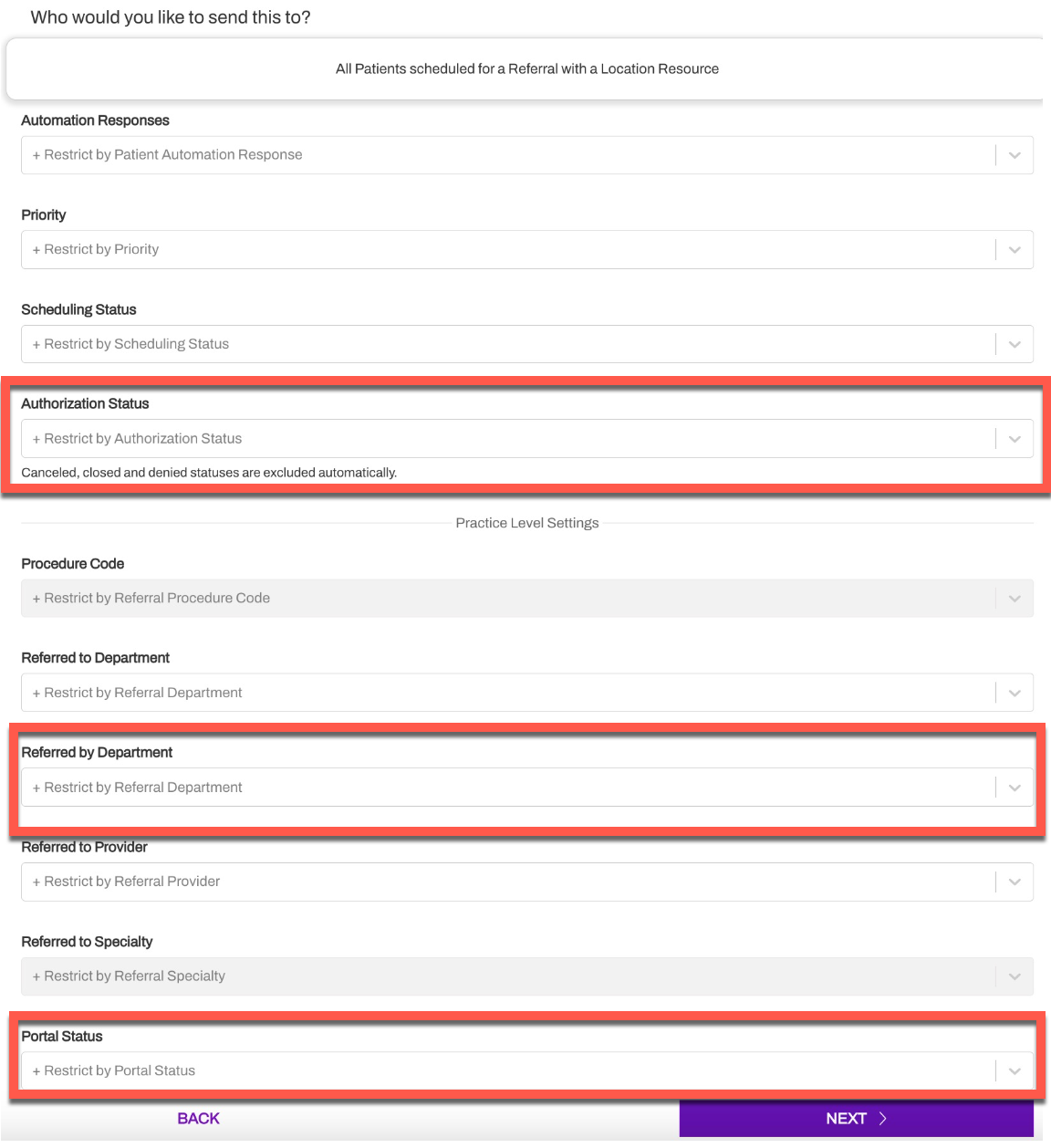
August 3, 2023
Improvements:
- Users are now able to edit and delete outbound Secure Messages within 15 minutes after they are sent to patients. Click here to learn more.
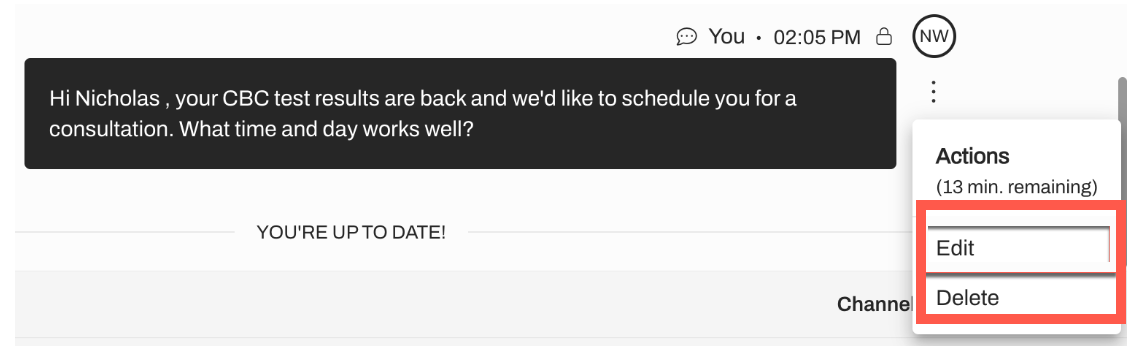
- A new User Profile is available in the Navigation Bar. This User Profile displays who the user is logged in as and the Enterprise and environment they are logged in to. With this update, the logout button has also been placed in the User Profile. Click here to learn more.
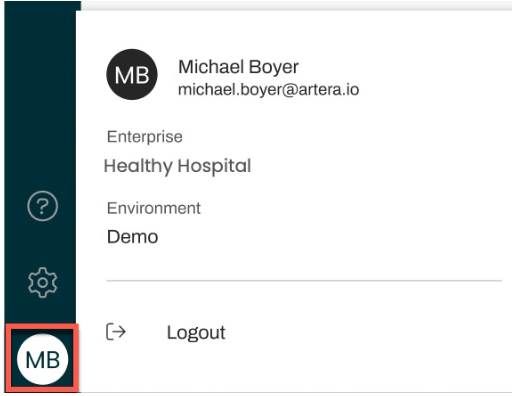
Fixes:
- An error message no longer appears when sending a manual Email Message to a patient who does not have a phone number set in the Patient Facesheet. Click here to learn more about sending Email Messages.
August 1, 2023
Improvements:
- Quick Responses can now be used when creating Campaigns. Click here to learn more.
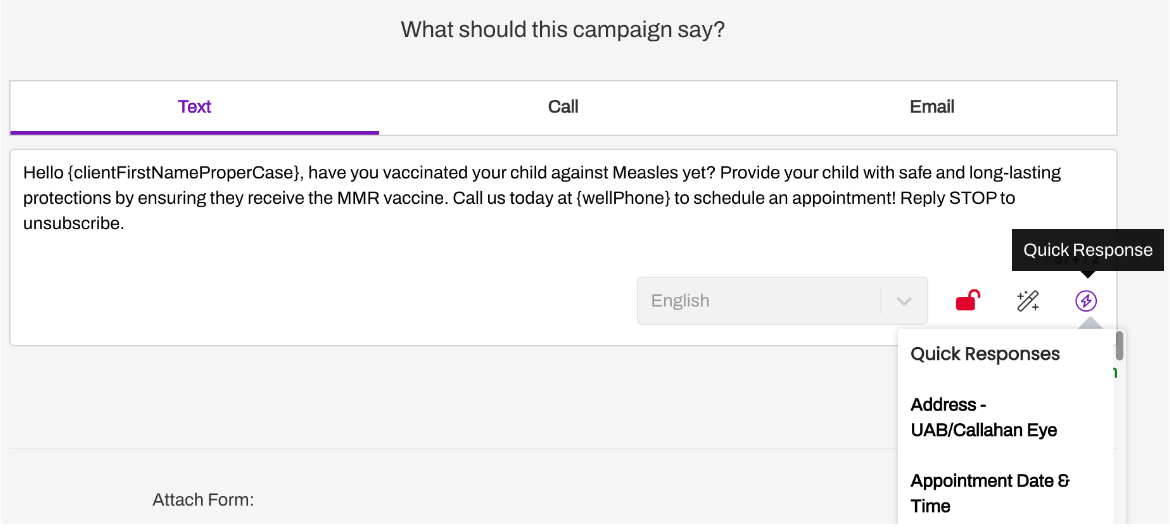
Fixes:
- Users are now able to successfully search for other users when creating an Enterprise User Group. Click here to learn more.
July 2023
July 26, 2023
Fixes:
- If a Line does not have defined hours, it will default to using the Practice-level After-Hours Auto-Response when a message is received to that Line outside of the Practice's set hours. Click here to learn more about Practice Settings.
July 19, 2023
Fixes:
- Unintended zeros (0) displayed near Portal Status in the Patient Facesheet have been removed. Click here to learn more about the Patient Facesheet.
July 18, 2023
Fixes:
- When creating Referral Automations, the Scheduling Status and Authorization Status filters no longer display blank selections when a user chooses the 'Select All' option for those filters. Click here to learn more about these Referral Automation filters.
- When creating Referral Automations, the dropdown menu for each filter will remain open after a user selects an item.
- Users will be prompted to select a new Patient Chanel to view when navigating to a new Practice after having opened a separate Patient Channel from a previous Practice. Click here for a Patient Channel overview.
July 14, 2023
Fixes:
- When creating a Practice Automation, users are longer routed back to step 1 of the Automation build when progressing through the various next steps of the build.
July 13, 2023
Fixes:
- Removed the ability to include emojis as a triggering condition for Inbound Message Automations. Click here to learn more about Inbound Message Automations.
July 11, 2023
Fixes:
- Users will now be able to validate Automation, Broadcast, and Campaign call messages by previewing the phone calls. Click here to learn more.
July 6, 2023
Fixes:
- Users will now be able to send manual messages to patients in Patient Channels where there is an unresolved Internal Mention. Click here to learn more about Internal Mentions.
July 5, 2023
Fixes:
- Artera will now clean up an attachment's file name if it contains one of the following unsupported characters: ! $ ^ % * ( ) + = { } [ ] / \ : ; ' < > , This way, Artera automatically removes the special character(s) and the attachment can be successfully sent without the end user needing to update the file name and reattaching to a manual message. Click here to learn more about sending attachments.
June 2023
June 30, 2023
Fixes:
- When provided with a direct URL link to a Patient's Channel, such as https://demo-app.well-health-app.com/recent/{patientID}/{lineID}, the user will be directed to the appropriate patient conversation.
June 29, 2023
Improvements:
- To add an Action to a Patient Response in a ChatAssist AI Decision Tree, Enterprise Users must now hover over the Patient Response they wish to add the Action to. Once hovered over, the '+ Action' button will then appear. Click here to learn more about how to create a ChatAssist AI Conversation.
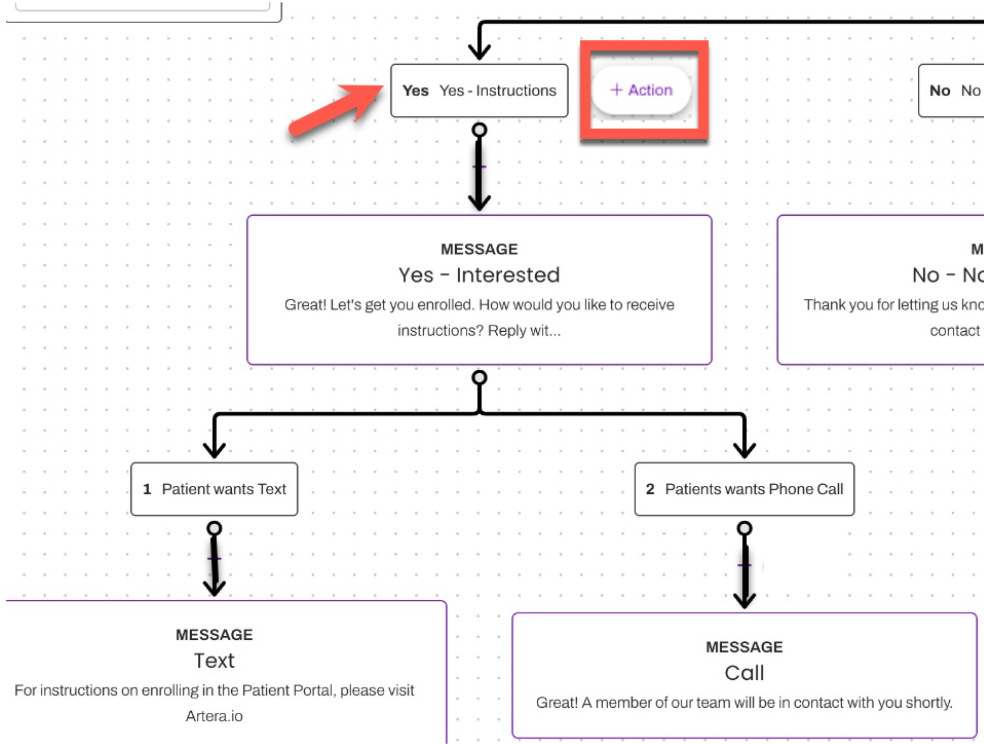
- Resolved an issue in which patient responses to expired ChatAssist AI Conversations would confirm the patient's appointment if the Decision Tree was configured with an Action to change the patient's appointment status based on certain keywords. Now, any Inbound Message sent after the expiration of a ChatAssist AI Conversation will not impact the patient's appointment status. Click here to learn more about expired ChatAssist AI Conversations.
June 28, 2023
Fixes:
- Resolved an issue in which Automations were triggering for disabled Event Types. Now, Automations will only go out for active, enabled Artera Event Types. Click here to learn more about Events.
- Resolved an issue in which Automation Edit History dates did not appear in a consistent format. Now, all Edit History dates appear in the following format: M/D/YYYY. Click here to learn more about Edit History.
June 24, 2023
Fixes:
- Resolved an issue in which the first patient identifier (MRN) included in an uploaded CSV file for a Campaign would fail to process. Now all patient identifiers included in your CSV file will process accordingly. Click here to learn more about Campaigns.
June 23, 2023
Improvements:
- The 'Create Issue' ChatAssist AI Response Action, previously available to be configured when creating or modifying a Decision Tree, has been removed. Click here to learn more about ChatAssist AI Response Actions.
- Resolved an issue in which Instant Booking Automations would, at times, fail to trigger when a patient was scheduled for multiple appointments at once. Now, these Automations will trigger for all qualifying appointments. Click here to learn more about Instant Booking Automations.
June 21, 2023
Improvements:
- A new Campaigns Details page allows users to view details of each Campaign, including the Campaign's audience size, message content, delivery methods, delivery schedule, and more. Click here to learn more.
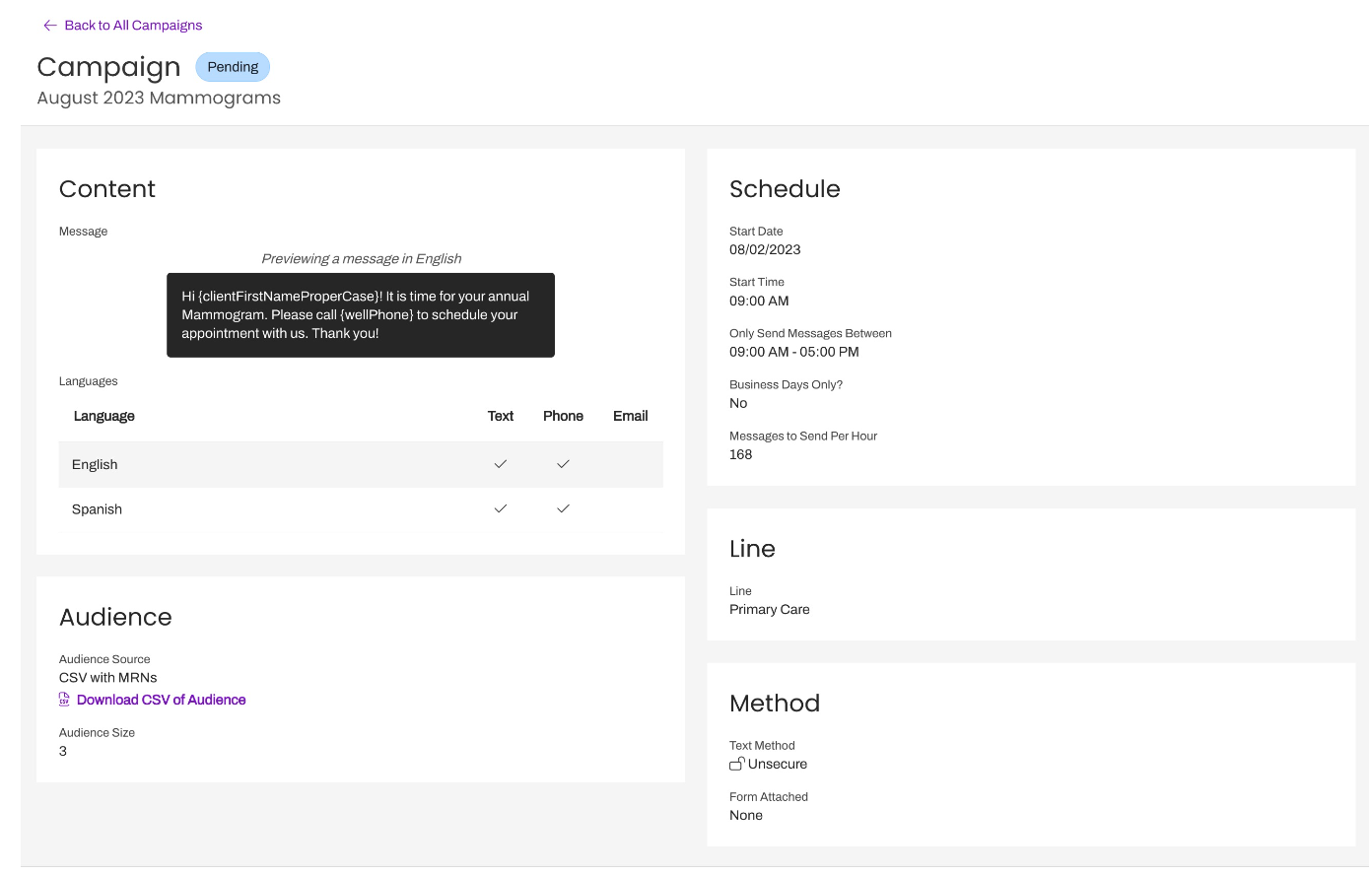
- Resolved an issue in which search filters were opening while users would attempt to manually add a patient into an Artera Practice. Now, the search filters will not open while manually adding patients.
- Resolved an issue in which rare network failures lead to manual messages being sent to patients but not displaying within the Patient Channel.
June 17, 2023
Fixes:
- Within the Demo environment, Practices that do not have any Forms will no longer have the Forms page populated with generic Forms. Click here to learn more about Satisfaction Forms.
June 16, 2023
Improvements:
- A new Inactivity Timeout setting allows the option for users to be logged out after a specified period of inactivity. Click here to learn more.
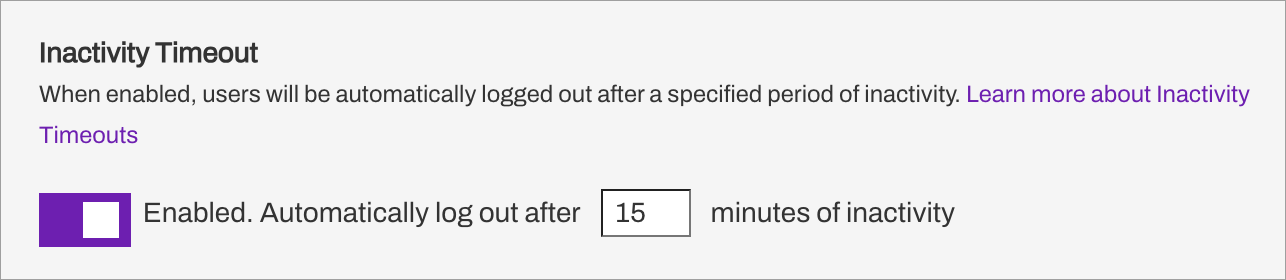
Fixes:
- Resolved a ChatAssist AI issue where Discharge Automations would not trigger when the 'patientHasResponded' filter was applied.
June 15, 2023
Fixes:
- Resolved an issue in the Patient Channel where an error message would not appear if an SMS was not able to be delivered to the patient. Now, the appropriate error message appears to the user providing them with the opportunity to reattempt delivery or contact Support.
June 14, 2023
Fixes:
- Resolved an issue in the Mentions view that prevented message previews from appearing after a user has been tagged in a Mention.
June 13, 2023
Fixes:
- Resolved an issue on the ChatAssist AI Settings page which prevented users from scrolling. Click here to learn more about ChatAssist AI.
June 12, 2023
Improvements:
- Artera takes data privacy and security seriously. A new Data Consent tab within the Enterprise Settings menu allows Enterprise Users to adjust data consent settings at any time. Click here to learn more about Data Privacy and Consent.
- Customers using Artera Analytics Plus can now access their Enterprise and Practice Analytics Dashboards from the navigation bar for a more convenient user experience. Click here to learn more about Artera Analytics Plus.
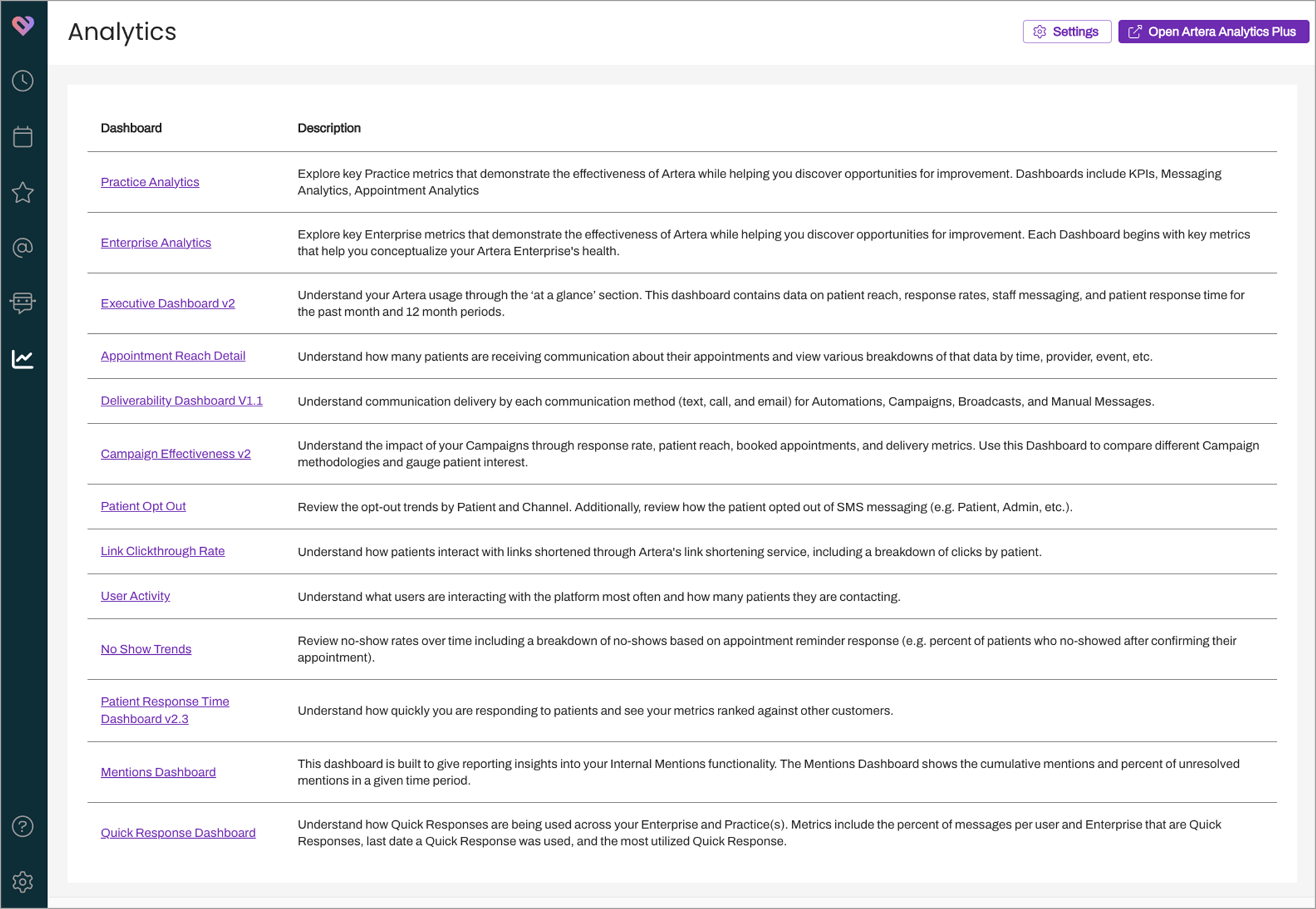
June 8, 2023
Improvements:
- Procedure ID and Procedure Name are now displayed for Referrals in the Patient Facesheet and in the Referal Automation Filters dropdown menu. Previously, only the Procedure ID was displayed on the Patient Facesheet and only the Procedure Name was displayed on the Referral Automation Filters. Click here to learn more about Referrals Management.
- Inbound Message Automations that are configured with a blank keyword value will now be triggered when patients send in media such as images, emojis, mp4, or m4a messages. Click here to learn more about Inbound Message Automations.
- Users are no longer able to log in to Artera concurrently from multiple browser sessions. Any new Artera login will prompt a logout from an active session. Additionally, all users will be logged out of Artera within 72 hours after their latest log in.
Fixes:
- Resolved an issue in which English responses to a ChatAssist AI Conversation from a patient with Spanish listed as their preferred language resulted in an unrecognized response. Click here to learn more about ChatAssist AI.
- Resolved an issue in which links included in outbound translated messages to patients were being translated into that language, leading to an invalid link.
June 5, 2023
Improvement:
- There is now no limit on how many patients can be searched for within the Scheduled View. Click here to learn more.
June 3, 2023
Fixes:
- When sent an Appointment Reminder containing {eventConfirmLink}, the Google Map displaying the patient's appointment location will be hidden on the patient's device if authentication issues are encountered. Previously, an error message displayed for the patient in place of the Google Map when authentication issues were present.
June 1, 2023
Fixes:
- The ChatAssist AI Response Timeout in Minutes setting can no longer be set to 0 minutes by users. Click here to learn more about Response Timeout in Minutes.
May 2023
May 30, 2023
Improvements:
- The Customize {eventConfirmText} Smart Phrase Text and Appointment Status Options settings are now available to be customized at the Practice-level. Previously, these were only customizable at the Default-level.
- The Autobot Icon displayed in the Navigation Bar now reads 'Conversation Builder' when hovered over.
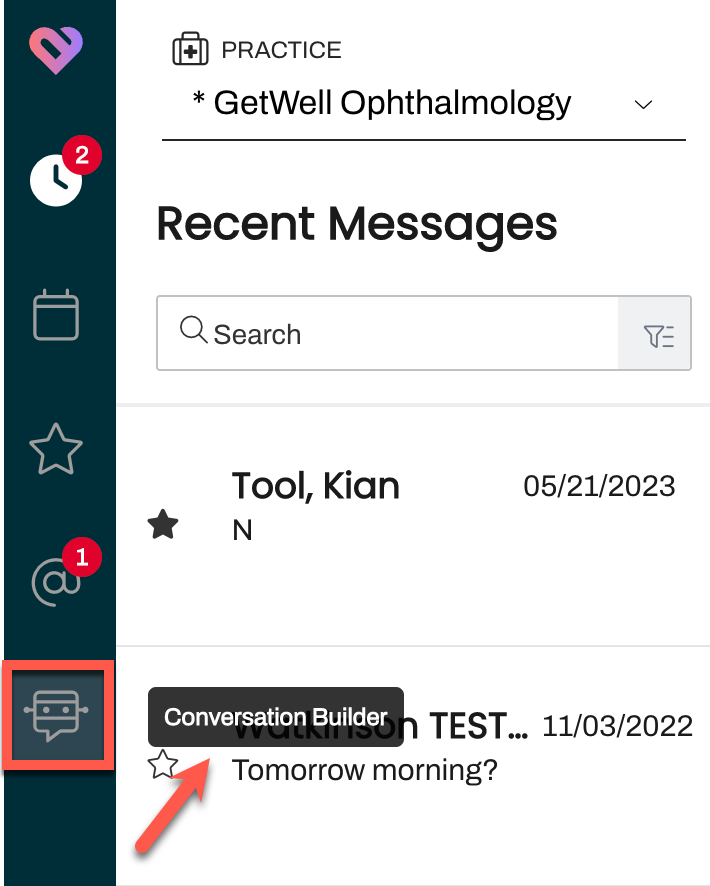
Fixes:
- The Autobot Icon is now only visible to Enterprise Users within organizations that have enabled ChatAssist AI. Staff and Manager users will not see the Autobot Icon displayed within the Navigation Bar. Click here to learn more about ChatAssist AI.

May 22, 2023
Fixes:
- Resolved an issue that could cause a “RangeError” to appear when selecting the Attachments tab on the Patient Facesheet. Click here to learn more about the Patient Facesheet.
- When sent a Secure Message and asked to confirm their Zip Code as verifying information, patients with non-US formatted ZIP codes can now enter free text rather than solely numbers. Click here to learn more about Secure vs Unsecure Messaging.
May 16, 2023
Improvements:
- The new ChatAssist AI user experience allows you to manage conversations and templates in an easy-to-use editor! Click here to learn more about ChatAssist AI.
Fixes:
- Resolved an issue that could prevent the After-Hours Auto-Response message from saving.
- Resolved an issue that could prevent Visit Method Automations from sending when the appointment does not have an assigned Visit Method. Click here to learn more about Visit Method Automation Filters.
May 12, 2023
Improvements:
- The Patient Sign-In Security Default Setting has been updated to allow for patients to enter in their Zip Code in order to verify their identity when sent a Secure Message. Click here to learn more.
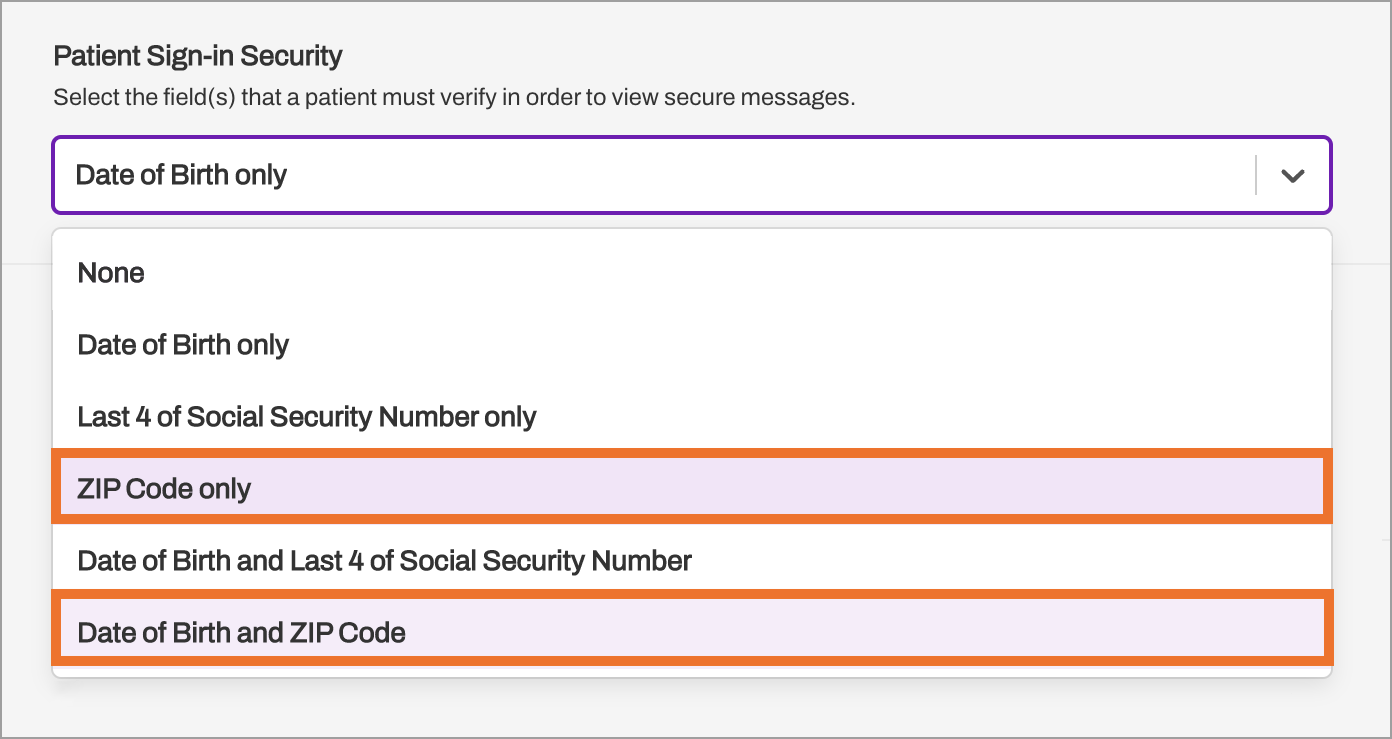
- Customers using ChatAssist AI can now access their settings from the navigation menu, making updating conversations fast and convenient. Click here to learn more about ChatAssist AI.
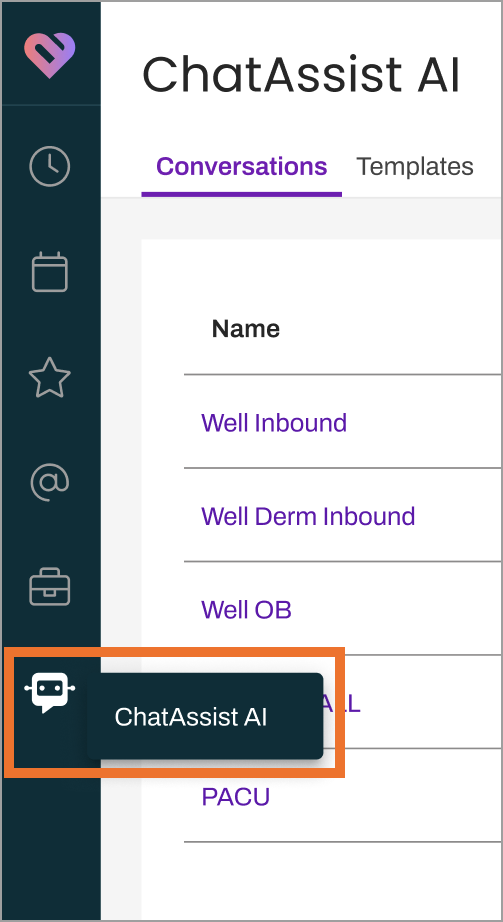
Fixes:
- Resolved an issue where new patients could not be found when using the Search bar in the Recent Messages view. Click here to learn more about the Recent Messages view.
May 11, 2023
Fixes:
- Resolved an issue where Enterprise Holiday Hours displayed as Practice-level or Line-level Holiday Hours. Click here to learn more about Holiday Hours.
- Resolved an issue where the Recent Messages navigation icon displayed a red notification badge, even when there were no new messages. Click here to learn more about the Recent Messages view.
May 9, 2023
Improvements:
- We have standardized date and time formats throughout the Artera platform, based on your Enterprise's country settings. Note: This update does not impact any integration specifications or user workflows.
May 4, 2023
Improvements:
- We’ve introduced a new “Include Timezone in Smart Phrases” Practice Setting. When enabled, this setting will include the Practice's timezone in Smart Phrases that reference time such as: {eventDateatTime}, {eventArrivalTime}, {apptDateatTimeShort}, {eventCreatedAtDateAtTime}, etc. This setting can be beneficial for Practices close to timezone divides, providing patients with additional clarity on the time of their appointment. Click here to learn more about Practice Settings.
- We’ve improved support for Canadian addresses, including provinces and postal codes.
April 2023
April 27, 2023
Improvements:
- Introducing Self Service Analytics! In addition to Artera's current reporting tools, Artera Analytics Plus customers can now build and edit their own custom reports, unlocking powerful business insights. To utilize Self Service Analytics capabilities at no extra cost, connect with your Customer Success Representative.
- We have made improvements to the Self-Rescheduling Event Messages that appear within the Patient Channel. When a patient requests to reschedule an appointment through the Reschedule with Artera workflow, an Event Message appears within their Patient Channel in the following new format: "Patient requested available appointment slots for appointment with {providerName} at {location} on {date/time}."
Fixes:
- Resolved an issue in the Automation build process in which the "Event Arrival Time" configuration window did not appear after selecting the {eventArrivalTimeXX} Smart Phrase. Click here to learn more about Smart Phrases.
April 21, 2023
Fixes:
- Resolved an issue that could cause the Patient Facesheet to become unresponsive when a patient's date of birth is left unspecified.
April 20, 2023
Fixes:
- Resolved an issue in the Patient Channel where users could attempt to send SMS messages to patients after they have opted out of SMS messages. Now, once a patient has opted out, the Send Text button is greyed out even if the Texting Allowed toggle is enabled.
- Resolved an issue where answering "STOP" to an email unintentionally opted a patient out of SMS messages.
- Resolved an issue where Referrals could not be updated after merging a patient in the EMR.
- We have corrected some minor visual issues that appeared when adding a translation to a message.
April 19, 2023
Fixes:
- Resolved an issue with the {eventLocationAddress} Smart Phrase that could occur if the location's address contained an invalid or misspelled state. This resulted in an incomplete address appearing in patient messages.
- Resolved an issue that could cause "400 Errors" and unexpectedly log a user out after adding a Resource to their account.
April 18, 2023
Improvements:
- A new Self-Reschedule tab within the Enterprise Settings menu allows users to configure the Self-Rescheduling options that were previously located within Default Settings. NOTE: If you are currently implementing Self-Rescheduling and do not see the Self-Reschedule tab within Enterprise Settings, please reach out to your Artera Representative.
- The "Self-Schedule with Artera" settings have been renamed to "Reschedule with Artera," although functionality remains the same.
April 13, 2023
Improvements:
- When creating a Campaign, you can now view any invalid MRNs that are found when you upload a CSV. The invalid MRNs are listed in a downloadable file. From there, you can determine if changes are needed to your recipient list. Click here to learn more about Campaigns.
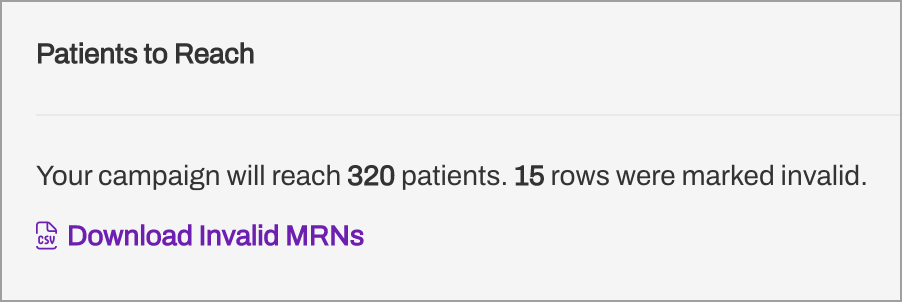
- The Artera Analytics "Opt Out / In via Short Code" report now includes mass messaging numbers in addition to short code.
April 11, 2023
Improvements:
- Engaged with Datadog to help make Artera #1 in healthcare Customer Service. Click here for more information on Artera's vendors that process patient data.
Fixes:
- Resolved an issue with Appointment Confirmation phone calls that could cause an error message to be played, preventing a patient from confirming their appointment.
April 6, 2023
Fixes:
- Resolved an issue when adding multiple translations. Previously, clicking outside the, "I have verified this translation with a proficient speaker" checkbox could cause the wrong translation to be selected. Now, the correct translation will be selected.
April 4, 2023
Improvements:
- Updated the text displayed on the Campaigns setup page to be more clear.
- "When would you like to start this Campaign?" now reads "When should this Campaign begin sending?"
- "What time of day would you like the Campaign to send?" now reads "Only send this Campaign between the hours of"
April 3, 2023
Improvements:
- Updated the "Patient Actions" tile within the Practice Analytics Dashboard to be clearer. The total number of patient actions now displays on the right side of the tile.
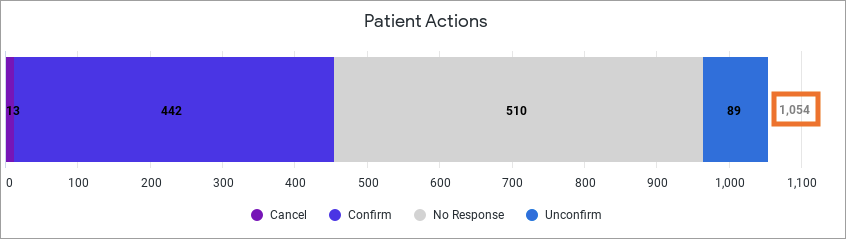
Fixes:
- Resolved an issue where shortened URLs sent to patients could result in a "Bad Request" error. This occurred when the original URL ended with a slash, "/". The issue has been resolved and now the original link will open correctly, as expected.
March 2023
March 31, 2023
Improvements:
- Previously, when pasting an attachment into a message from your clipboard, nothing in the platform would confirm that the attachment was added. This could lead to attachments unintentionally being sent to a patient. Now, when you have one or more files on your computer's clipboard and paste them into a message, the new Attachments Modal appears, allowing you to confirm the file(s) before sending them to a patient.
March 29, 2023
Fixes:
- Updated the wording on the error message that appears when attempting to recreate an existing Practice Manager. Previously, the error message read "A person with this email is already a staff member at this Practice." Now, the error message specifies that the user is already a Practice Manager.
March 28, 2023
Improvements:
- Updated Tooltip links across the Settings pages of the platform to provide easier access to Knowledge Base articles.
March 22, 2023
Fixes:
- Resolved a data reporting bug with Self-Rescheduling which incorrectly tagged Self-Rescheduling Smart Links as Generic Links. Click here to learn more about Self-Rescheduling.
- Resolved a bug that displayed a Server Error message to patients who ran into an unresolvable error during the Self-Rescheduling workflow.
March 15, 2023
Improvements:
- Engaged with Snowflake and Satori to make Artera #1 in healthcare Customer Service. Click here for more information on Artera's vendors that process patient data.
March 14, 2023
Improvements:
- The Extended Language Support (ELS): Appointment Response Rates Before & After Dashboard is now available exclusively through Artera Analytics Plus. This Dashboard compares your Appointment Reminder response data before your team began to send messages in languages available through ELS and after, within the chosen non-English speaking patient population. Connect with your Customer Success Representative for information on how to have this Dashboard added to your Artera Analytics Plus space.
March 10, 2023
Improvements:
- Sending rich, media attachments to patients is now easier than ever! A new Attachments Modal appears, allowing users to add and remove files from messages prior to sending them to a patient, and updated iconography makes the number of attachments more prominent in the Patient Channel. Click here to learn more about sending rich, media attachments.
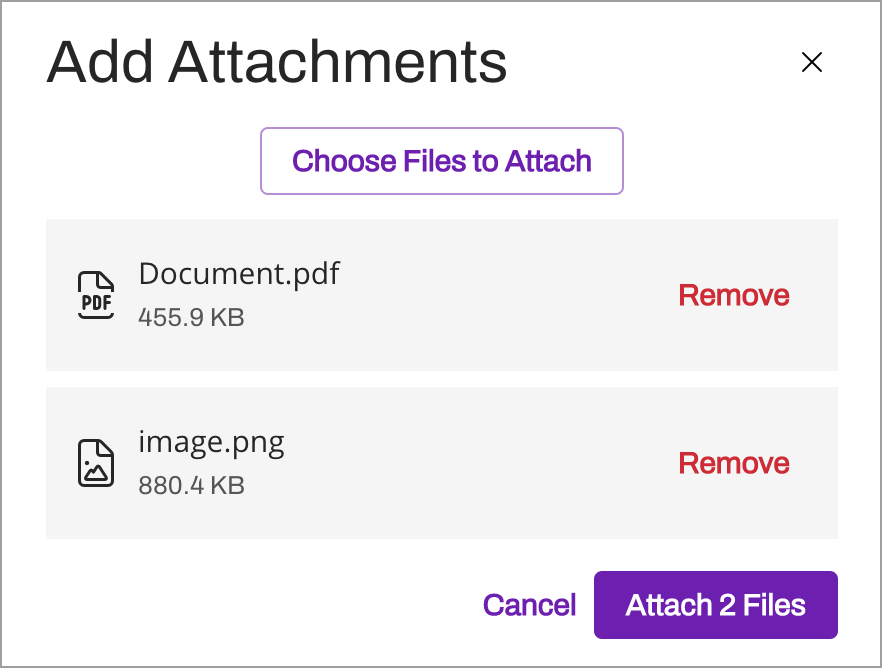
March 6, 2023
Improvements:
- When an Appointment Confirmation link is sent to a patient, the title of the confirmation page contains the name "Artera."
March 3, 2023
Improvements:
- The Artera Analytics Enterprise Dashboard is now visible for up to 15 minutes before being required to log back in. Previously, the Dashboard would timeout after 5 minutes.
March 1, 2023
Fixes:
- Resolved an issue that could cause shortened links to become broken when the URL contains a colon.
February 2023
February 27, 2023
Improvements:
- Improved iconography throughout the Artera platform to display a more prominent icon when composing an Unsecure Message.
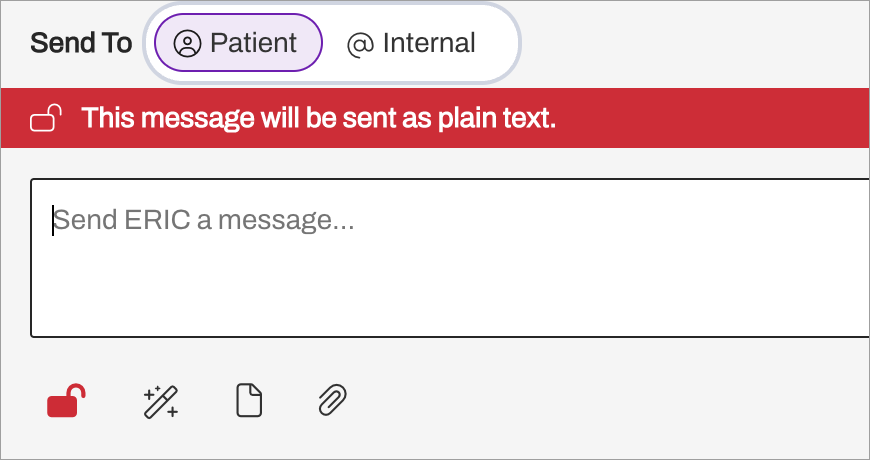
- Improved the look of 'Access Denied' pages throughout the Artera platform.
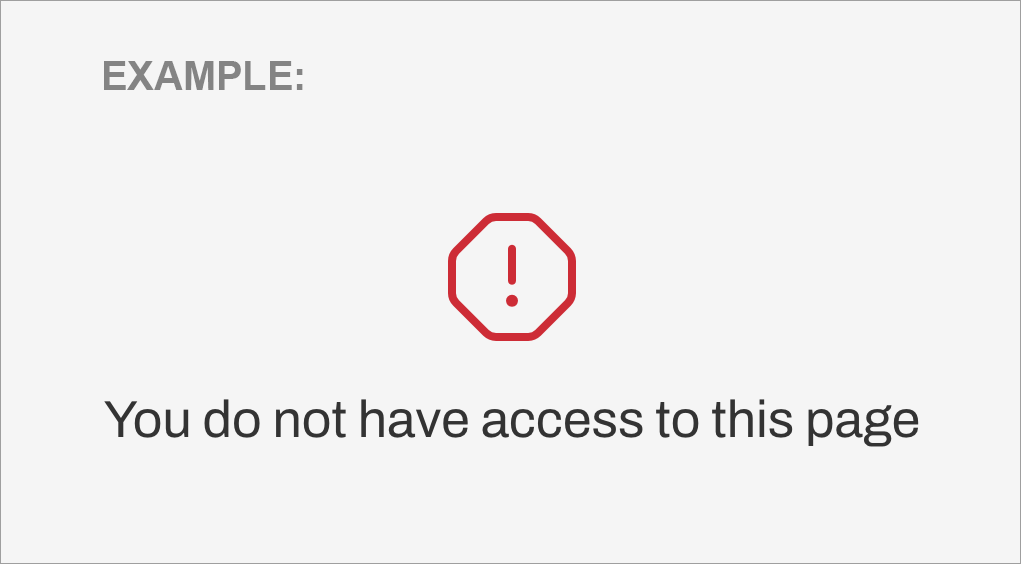
February 24, 2023
Fixes:
- Resolved an issue that could cause the Collaborative Inbox to become unresponsive when applying multiple filters.
February 23, 2023
Improvements:
- Secure Messages have just gotten easier for patients! When reading a Secure Message, patients are required to verify personal information, such as their date of birth. Rather than use a calendar date picker, patients can now enter text for an easier experience. Learn more about Secure Messaging here.

February 17, 2023
Fixes:
- Resolved an issue in the Patient Channel that occurred when a patient sent text messages from multiple phone numbers. Previously, the Patient Channel displayed all of the patient's messages as being sent from their primary phone number. Now, when a patient sends a text message from a secondary phone number, the Patient Channel will display a tooltip stating "Refresh for contact number." The correct phone number will then display after the user refreshes their browser.
February 16, 2023
Improvements:
- We have updated the platform to remove Smart Phrase highlighting that was causing visual issues for right-to-left (RTL) languages.
Fixes:
- Resolved an issue that caused Artera branding to appear on Self-Rescheduling error pages. This has been resolved and now the error pages are consistent with Enterprise branding.
February 15, 2023
Improvements:
- We have updated error screens across the platform with new Artera branding:
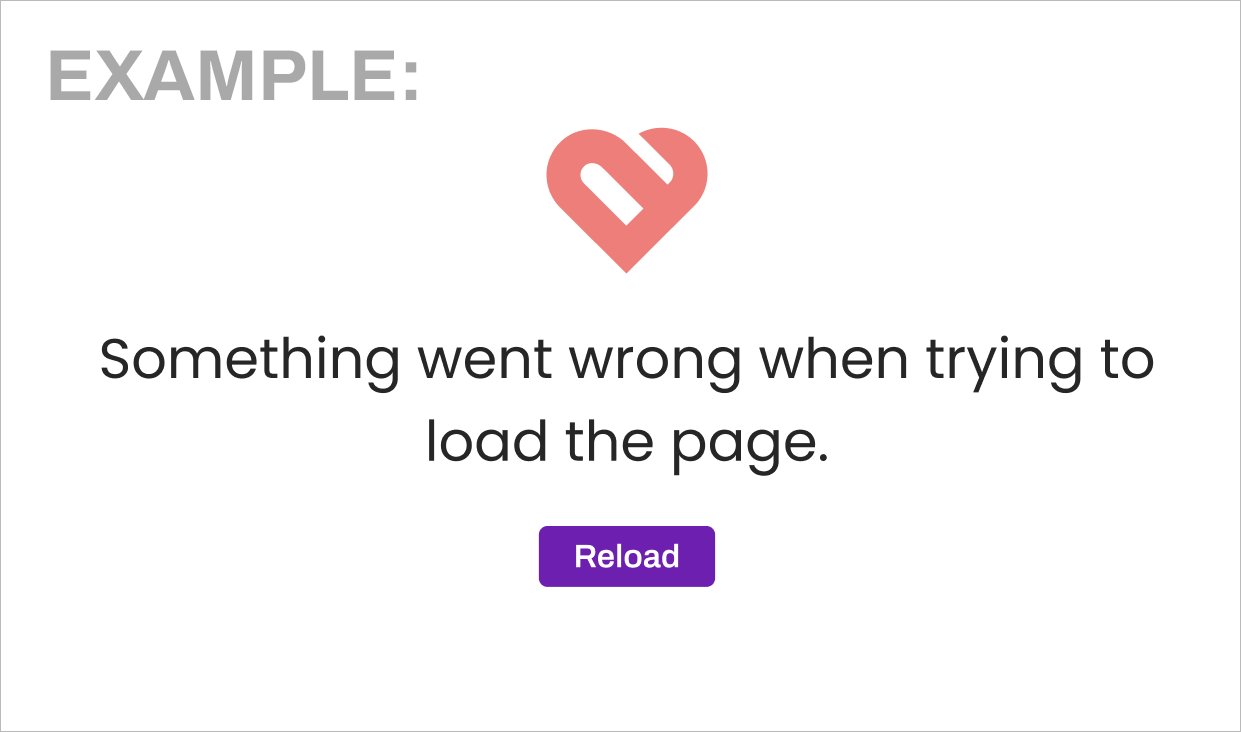
- We have updated search filters across the platform to appear in the following order:
- Appt Status (if applicable)
- Line
- Location
- Event (if applicable)
- Visit Method (if applicable)
- Provider
- Pre-Visit Form Status (if applicable)
- General
- Device
- Referred to Specialty (if applicable)
- Artera Analytics dashboards have been recolored with a purple to gray gradient for easier reading.
- Artera Analytics Plus now includes a "User Access by Practice" report. This report provides information regarding which Practice(s) users have access to, allowing you to take inventory of user access and ensure access is properly granted.
Fixes:
- Resolved an issue where the Patient Channel would not re-open in real-time when a message failed to deliver. This has been resolved and now, if a message is not delivered successfully, the Patient Channel will automatically update to an Open status, as expected. Note: This only applies for Enterprises that have enabled the "SMS Delivery Failure Triggers Patient Channel to Reopen" Default Setting. Click here to learn more.
February 14, 2023
Improvements:
- Improved error messaging appears when attempting to recreate an existing Enterprise User. Previously, the error message read "A person with this email is currently a Practice Manager," regardless of their User Type. Now, the error message specifies whether they are currently a Staff User, Manager User, or Enterprise User.
February 13, 2023
Fixes:
- Resolved an issue that could cause some Patient Channels to revert back to a Pending status after a user refreshes their Artera page.
- Resolved an issue on the Practice Settings page, under Secure Message Copy settings, where translations appeared above the primary/English message box. The issue has been resolved and now translations appear below the primary language.
- Resolved an issue that cold cause colored notification messages to disappear from the Settings pages unexpectedly.
February 8, 2023
Fixes:
- Resolved a visual issue on the Resources page. Previously, when resizing your browser window or viewing the Resource page from a mobile device, the individual tab titles (Provider, Location, Device, General) did not appear. This has been resolved and now the individual tab titles appear, as expected.
February 3, 2023
Improvements:
- Creating an Automation has gotten easier! When creating an Automation, users now have the ability to make multiple selections from a drop-down menu at once. The drop-down menu remains open and users can make as many selections as necessary, without needing to scroll through the list again.
Fixes:
- Resolved an issue with Internal Mentions. Previously, closing an Internal Mention in a Patient's Channel would result in other users displayed as responsible for closing the Patient Channel. This has been resolved and now only the user who actually closed the Patient's Channel will be displayed as the closer of the Patient's Channel, as expected.
- Resolved a visual issue on the patient's view of Self-Rescheduling. Previously, when a patient could not successfully reschedule their appointment through the Self-Schedule with Artera workflow, the error page did not display their existing appointment details. This has been resolved and now the existing appointment details display for the patient, as expected. Click here to learn more about Self-Rescheduling.
- Resolved an issue where patients with two last names did not appear in a search placed within the Recent Messages view.
- Resolved an issue that caused a "Preferred number has been set" message to unexpectedly appear in the Patient Channel without any changes made to a patient's phone number.
February 1, 2023
Improvements:
- When a patient successfully reschedules their appointment through the Self-Schedule with Artera workflow, their Patient Channel will now automatically close upon rescheduling. Click here to learn more about Self-Rescheduling.
- Email messages from Artera Analytics are now sent from noreply-analytics@artera.io. Please be sure to whitelist this new email address, as well as hello@wellapp.com.
- The Analytics Plus Automations Review Report has been retired. This report was a duplicate to the more robust Full Automations Breakdown Report. The Full Automations Breakdown Report provides equivalent information to the Automations Review, with additional detail and filtering options to provide a full understanding of your organization's Automations usage. Click here to learn more about Artera Analytics Plus.
Fixes:
- When an Inbound Message or image is hidden within a Patient's Channel, the hidden item now displays white text stating "View Hidden Message." Click here to learn more about hidden messages and images.
January 2023
January 26, 2023
Fixes:
- Resolved an issue in the Patient Channel that could inadvertently close or reopen a Patient's Channel by pressing 'Enter,' even if no text was included in the Message Composer box. Now, text must be entered in the Message Composer for a message to be sent.
- Resolved an issue in the Artera patient view that caused the Artera logo to appear larger than expected.
January 20, 2023
Fixes:
- Resolved an issue with date and time formatting in Arabic. When including an Arabic translation within a message, Artera now supports the correct formatting of dates and times, including AM/PM. Learn more about Language Preferences and Translations here.
- Resolved an issue in which selecting 'Close and Resolve all Mentions' within a Patient Channel where a user had been tagged would only close the Patient Channel for the user who took that action. All other users had to refresh their browser to see the status update. This has been resolved and now the Patient Channel will display as closed in real-time to all users. Click here to learn more about Internal Mentions.
January 13, 2023
Fixes:
- Resolved an issue that could prevent some Practice Settings from being saved when creating a new Practice.
- Resolved an issue in which the {eventCheckInFormsLink} Smart Phrase would not populate the Form link within the Patient Channel.
- Resolved an issue in which the Artera logo would flash when logging out of the platform.
January 11, 2023
Fixes:
- Resolved a visual issue that occurred on the Users page within Practice or Enterprise Settings. Previously, the list of users appeared in random order. Now, the list is sorted alphabetically by first name for easier viewing.
- Resolved an issue where line breaks in a text message did not appear within the Patient Channel. This has been resolved and now line breaks appear, as expected.
- Resolved an issue that occurred when attempting to create a Quick Response with a display name greater than 255 characters. Previously, an application error would occur. Now an error message appears stating "name must be shorter than or equal to 255 characters."
January 5, 2023
Improvements:
- As part of our rebrand, icons on tabs within Practice Settings > Events, Resources, Automations, and Campaigns have been removed for a cleaner appearance.
Fixes:
- Resolved an issue where existing Enterprise users could appear to be created as Practice Managers within a Practice. Now, when attempting to add an Enterprise user as a Practice Manager, an error message will appear stating that the user is an Enterprise user and cannot be added to the Practice as a different user type.